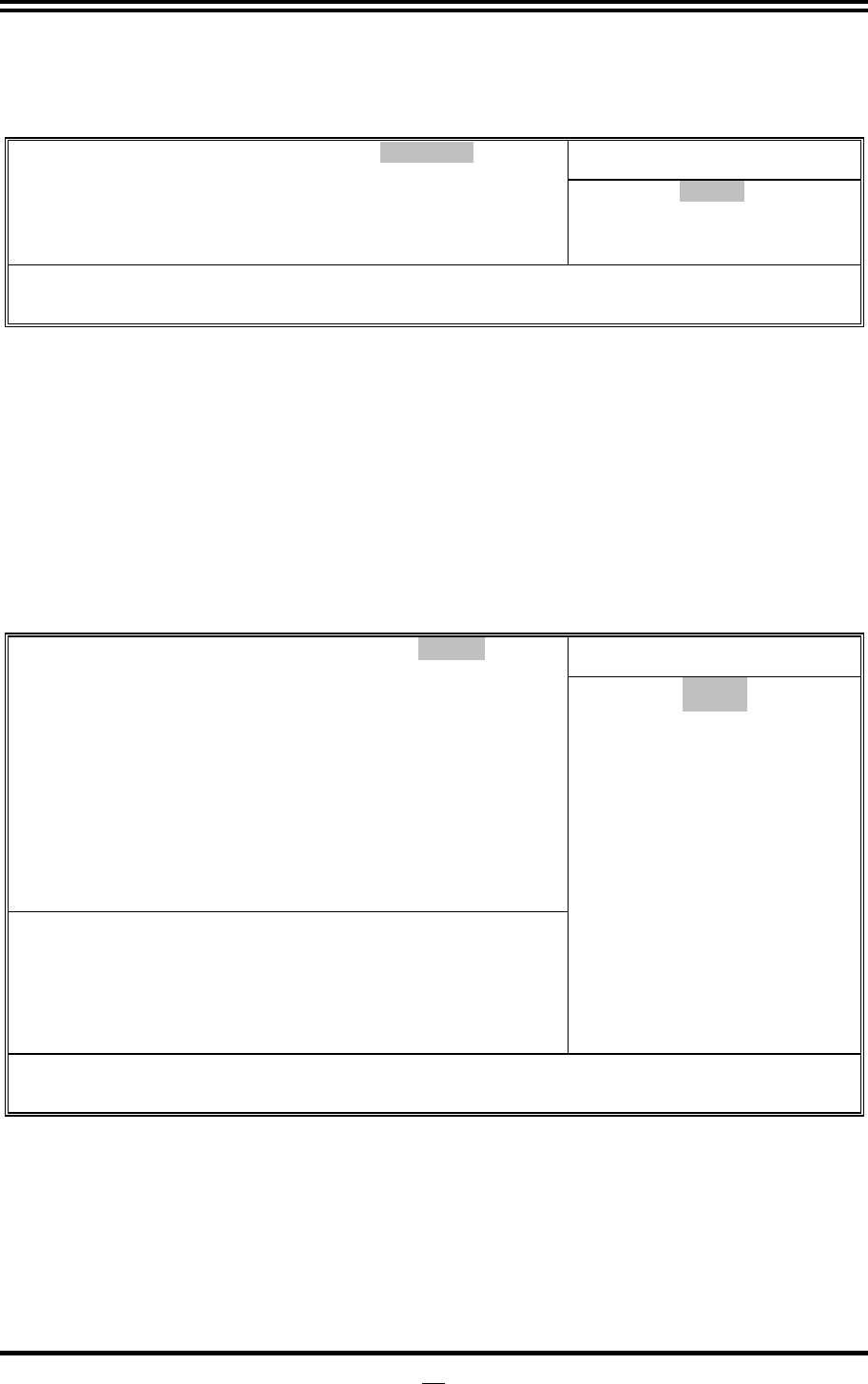
27
3-7-1 Onboard SATA Device
CMOS Setup Utility-Copyright(C)1985-2009 American Megatrends. Inc.
Onboard SATA Functon
Help Item
SATA#1 Configuration Compatible
Configue SATA#as IDE
SATA#2 Configuration Enhanced
Options
Disabled
Compatible
Enhanced
↑↓→←: Move Enter: Select +/-/: Value F10: Save ESC: Exit F1:General Help
F5: Previous Values F6: Optimized Defaults F7: Standard Defaults
SATA#1 Configuration
The optional settings are: Disabled; Compatible and Enhanced.
Configure SATA#1 as
Press Enter to select the SATA type. The optional settings are: IDE; AHCI.
SATA#2 Configuration
The optional settings are: Disabled; Enhanced.
3-7-2 Onboard Device Function
CMOS Setup Utility-Copyright(C)1985-2009 American Megatrends. Inc.
Onboard Device Function
Help Item
Onboard PCIE LAN Controller Enabled
Onboard PCIE Lan BootRom Disabled
High Definition Audio Enabled
USB Host Controller Enabled
USB 2.0 Function Enabled
USB keyboard Legacy Support Enabled
USB Mouse Legacy Support Enabled
USB Storage Legacy Support Enabled
USB Mass Storage Device Configuration Enabled
Device #1 USE Storage Drive 2003
Emulation Type Auto
Options
Enabled
Disabled
↑↓→←: Move Enter: Select +/-/: Value F10: Save ESC: Exit F1:General Help
F5: Previous Values F6: Optimized Defaults F7: Standard Defaults
USB Keyboard/Mouse Legacy Support
This item is to enable legacy support for USB keyboard / mouse.
USB Storage Legacy Support
This item is to enable or disable support for USB mass storage devices.
Emulation Type
IF Auto, USB devices less than 530MB will be emulated as Floppy and remaining as hard
drive. Forced FDD option can be used to force a HDD formatted drive to boot as FDD(Ex, IIP
drive) .


















