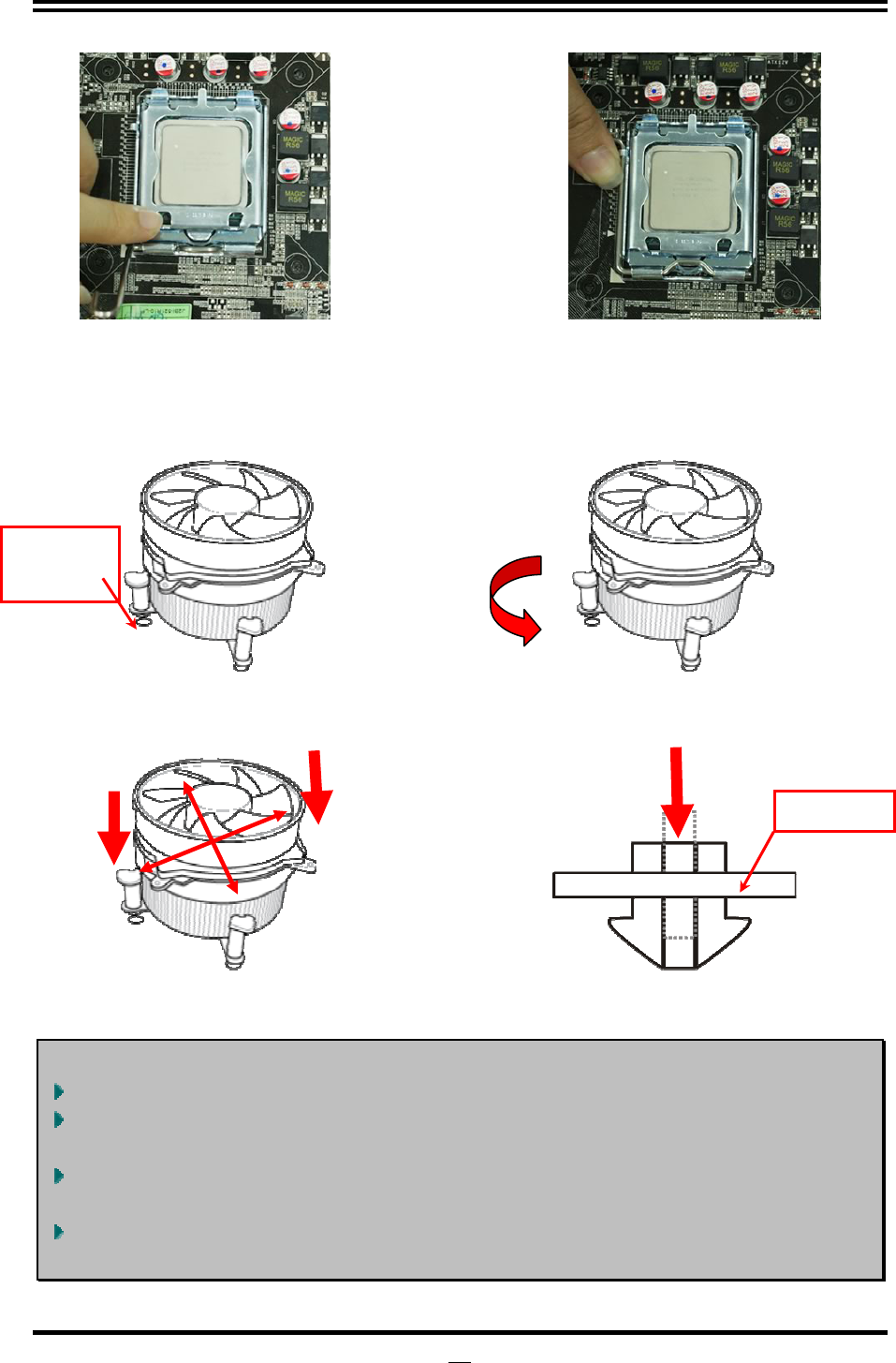
11
7. Put down the load plate.
8. Press down the load level and move it rightwards
make sure it is locked under the notch.
2-3-4 Intel Reference Thermal Solution Assembly
1. Put the heat sink vertically above the CP-installed
socket and make sure to align the four fasteners with
four holes around the socket.
2.Revolve the four fasteners in the counter-clockwise
direction.
3. Press down two fasteners down in the oblique crossing
direction as shown above.
4.
Turn over the motherboard carefully to make sure the
fastener insert in the right direction.
Notice:
Please apply thermal interface material to the CPU HIS surface;
The heat sink and installation steps are for reference use only; Installation steps might
differ depending on different heat sink models;
Please use Intel original heat sink for better heat dissipation or other heat sinks that has
pass Intel certification
Different electric fans might require different installation operation so please read the
instructions of the producers at first as reference to installation.
Align the
fastener with
the hole
Motherboard


















