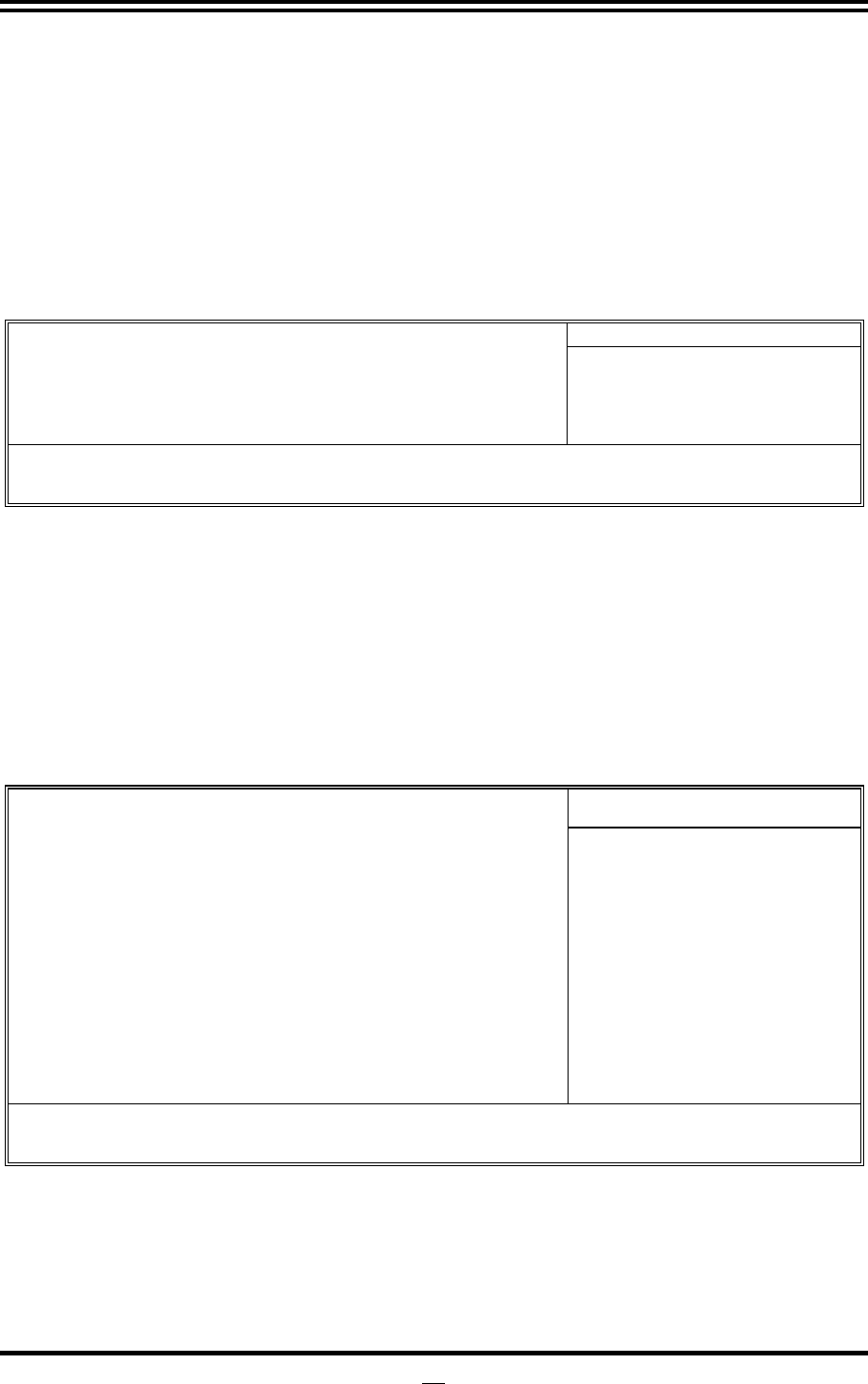
30
H/W Health Function
It displays information list below when set as below. The choice is either Enabled or
Disabled.
CPU Temperature/ System Temperature/CPUFAN/SYSFAN1 Speed/SYSFAN2 Speed
/Vcore/NBCore/+5V/+12V/5VSB/DRAM Voltage/Vcc3V/3VSB/VBat
This will show the CPU/ /System voltage chart and FAN Speed, etc.
3-10-1 Smart FAN Configuration
CMOS Setup Utility-Copyright(C)1985-2009 American Megatrends. Inc.
Smart FAN Configuration
Help Item
CPU FAN Smart Mode Enabled
CPUFAN Full-Speed Temp 050
CPUFAN Idle Temp 030
CPUFAN Idle-Speed Duty 050
Fan Configuration
Mode Setting
↑↓→←: Move Enter: Select +/-/: Value F10: Save ESC: Exit F1:General Help
F5: Previous Values F6: Optimized Defaults F7: Standard Defaults
CPU Full-Speed Temp
User can set CPU Full-Speed Temp. in the range of 30 ~100.
CPU Idle Temp.
User can set the CPU idle temp. in the range of 30~100.
CPU idle-Speed Duty
User can set CPU idle-Speed duty in the range of 0~100.
3-11 Miscellaneous Control
CMOS Setup Utility-Copyright(C)1985-2009 American Megatrends. Inc.
Miscellaneous Control
Help Item
CPU Clock Ratio 10
Auto Detect PCI Clock Enabled
Spread Specturum Disabled
CPU Diff AMP 800MV
Linear PCI EX Clock 100
*** Current DRAM Clock is 800MHz ***
DRAM Clock at Next Boot is Auto
*** Current Host/PCI Clock is 200/33MHz ***
Host/PCI Clock at Next Boot 200
CPU PLL Select 1.500V (Default)
SB Core select 1.500V (Default)
CPU VTT Select Default
NB Core select 1.125V (Default)
DRAM Voltage Select 1.592V (Default)
CPU Vcore x-shift +0.00V (Default)
↑↓→←: Move Enter: Select +/-/: Value F10: Save ESC: Exit F1:General Help
F5: Previous Values F6: Optimized Defaults F7: Standard Defaults
CPU Clock Ratio:
Sets the ratio between CPU Core clock and the FSB Frequency.
Note: For cedermill and Prescott family CPUS, the setup option only available when Intel
speed step technology is disabled.
CPU PLL Select
The optional settings are from 1.500V(Default)to 3.031V.


















