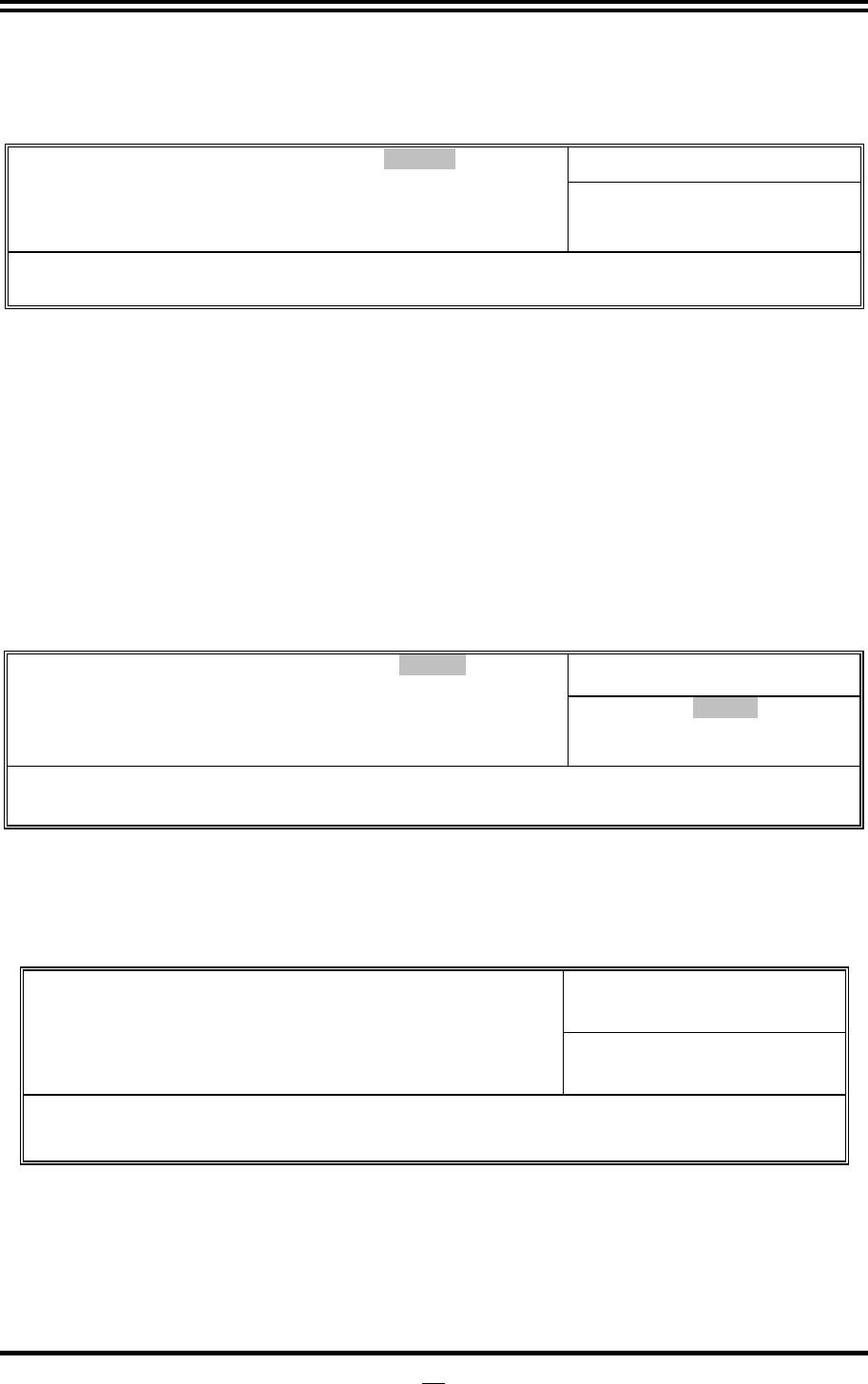
26
3-5-1 CPU Feature
CMOS Setup Utility-Copyright(C)1985-2009 American Megatrends. Inc.
CPU Feature
Help Item
Limit CPU Maxval Disabled
C1E Function Enabled
Execute-Disabled Bit Capabili Enabled
Enhanced Intel Speedstep Tec Enabled
Disabled for Windows XP
↑↓→←: Move Enter: Select +/-/: Value F10: Save ESC: Exit F1:General Help
F5: Previous Values F6: Optimized Defaults F7: Standard Defaults
C1E Function
This should be enabled in order to enabled or disable the “Enhanced Halt State”.
Execute-Disable Bit Capabili
When disabled, force the xD feature flag to always return 0.
Enhanced Intel Speedstep Tec
Disabled: Disable GV3
Enabled: Enable GV3
3-6 Advanced Chipset Features
The Advanced Chipset Features Setup option is used to change the values of the chipset
registers. These registers control most of the system options in the computer.
CMOS Setup Utility-Copyright(C)1985-2009 American Megatrends. Inc.
Advanced Chipset Features
Help Item
DRAM Timing Settings by SPD Enabled
Memory Hole Disabled
Options
Enabled
Disabled
↑↓→←: Move Enter: Select +/-/: Value F10: Save ESC: Exit F1:General Help
F5: Previous Values F6: Optimized Defaults F7: Standard Defaults
Memory Hole
The optional settings are: Disabled; 15MB-16MB.
3-7 Integrated Peripherals
CMOS Setup Utility-Copyright(C)1985-2009 American Megatrends. Inc.
Integrated Peripherals
Help Item
¾
Onboard SATA Function Press Enter
¾
Onboard Device Function Press Enter
¾
Onboard Super IO Function Press Enter
PWR Status after PWR Failure Always off
↑↓→←: Move Enter: Select +/-/: Value F10: Save ESC: Exit F1:General Help
F5: Previous Values F6: Optimized Defaults F7: Standard Defaults
PWRON After PWR-Fail
The optional settings are: Always On; Always Off and Former-Status.


















