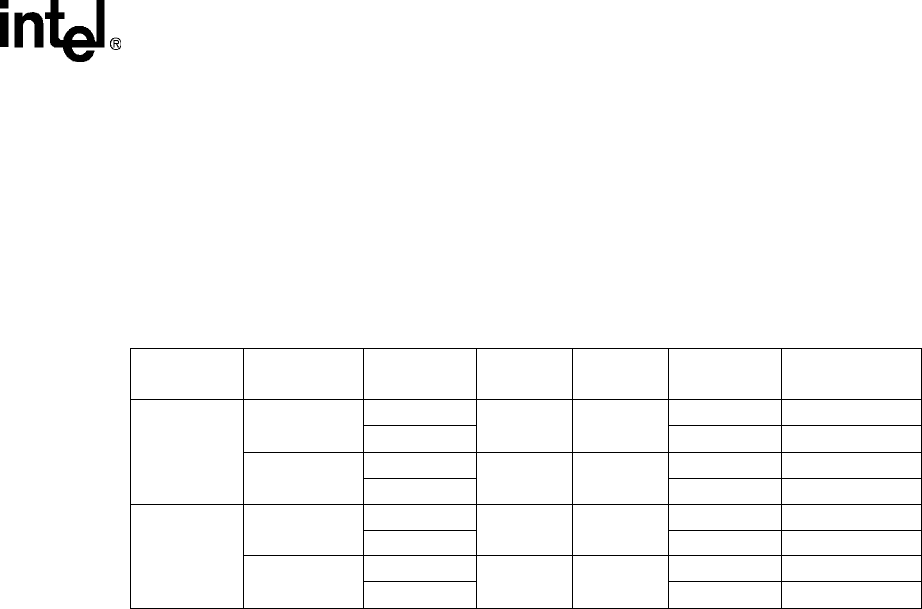
IQ80960RM/RN
Evaluation Board Manual 3-3
Hardware Reference
3.2.2 Upgrading SDRAM
The IQ80960RM/RN is equipped with 16 Mbytes of SDRAM with ECC inserted in the 168-pin
DIMM socket. The memory may be expanded by inserting up to a 128 Mbyte module into the
DIMM socket. The various memory combinations are shown in Table 3-4. Only 168-pin +3.3V
SDRAM modules with or without ECC rated at 10 ns should be used on the IQ80960RM/RN
platform. The column labeled ECC determines if that particular memory configuration can be used
with ECC.
3.3 Flash ROM
An E28F016S5 (2 Mbytes) Flash ROM is included on the IQ80960RM/RN platform. This Flash
ROM contains IxWorks* and may be used to store user applications.
3.3.1 Flash ROM Programming
Two types of Flash ROM programming exist on the IQ80960RM/RN platform. The first is normal
application development programming. This occurs using IxWorks to download new software and
the 80960JT core to write the new code to the Flash ROM. During this time the boot sectors
(containing IxWorks) are write protected.
The second type of Flash ROM programming is loading the boot sectors. You will not be required
to load the boot sectors except:
• To load MON960
• To load a new release of IxWorks
• To change between the check build and the free build of IxWorks
The following steps are required to program the Flash ROM boot sectors:
1. Set switch S1 #’s 1 and 2 to the on position.
2. Reset the board by cycling power on the workstation.
3. Run the Intel DOS-based flash utility to program the Flash ROM boot sectors.
4. Set switch S1 #’s 1 and 2 to the off position.
5. Reset the board by cycling power on the workstation.
Table 3-4. SDRAM Configurations
SDRAM
Technology
SDRAM
Arrangement
# Banks Row Column ECC
Total Memory
SIze
16 Mbit
2M x 8
1
11 9
Yes 16 Mbytes
2 Yes 32 Mbytes
1M x 16
1
11 8
No 8 Mbytes
2 No 16 Mbytes
64 Mbit
8M x 8
1
12 9
Yes 64 Mbytes
2 Yes 128 Mbytes
4M x 16
1
12 8
No 32 Mbytes
2 No 64 Mbytes


















