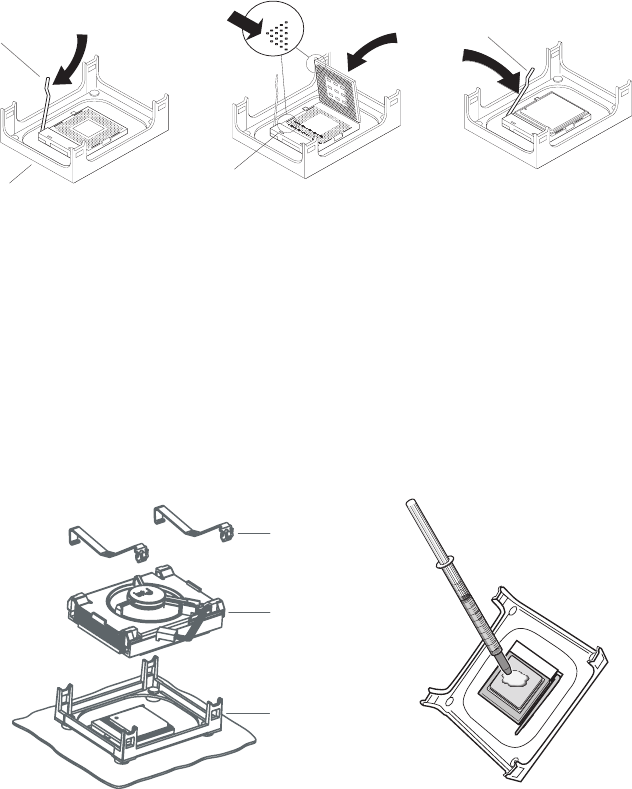
Installing a Processor
To install a processor, follow these instructions:
1. Observe the safety and ESD precautions at the beginning of this chapter.
2. Locate the processor socket and raise the socket handle completely (see Figure 8, B).
3. Aligning the pins of the processor with the socket, insert the processor into the socket
(see Figure 8, A and C).
4. Close the handle completely (see Figure 8, D).
OM14263
B
A
C
D
Figure 8. Installing the Processor in the Processor Socket
5. Place the fan heat sink on top of the processor.
✏
NOTE
The bottom of the heat sink may have thermal interface material (TIM)
already applied. Be careful not to damage the thermal interface material.
6. If there is no thermal interface material, use the enclosed syringe and apply the thermal
interface material to the top of the processor as shown in Figure 9.
OM14482
A
B
C
mPGA478B
A. Retention Mechanism
B. Heat Sink
C. Processor in Processor Socket
Figure 9. Attaching the Heat Sink to the Processor
Server Board Installation and Upgrading 47


















