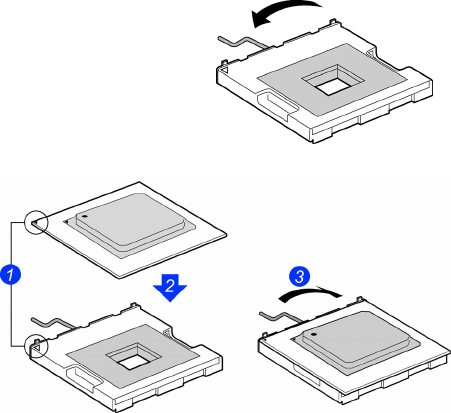
Intel Server Board SE7501CW2 Installation and Integration Guide
Installing the Boxed Intel
Xeon Processor
Choosing the Processor Socket
Use these instructions for installing your processor instead of the instructions that came
with your boxed processor.
• If only ONE processor is to be used, it must be installed in the processor socket labeled
CPU1, located closest to the corner of the server board. No processor terminator is
required on a single processor system. Do not install a terminator in the Intel Server
Board SE7501CW2.
• If installing a SECOND processor, verify that the processor is identical in voltage,
speed, and stepping to the first processor. Do not mix processors of different types,
frequencies, or steppings.
• To avoid touching the pins, hold the processor only by the edges when unpacking it.
Opening the Socket Lever
Open the lever all the way as shown. This server board has ZIF
sockets. If the processor does not drop easily into the socket
holes, make sure the lever is in the full-open position and the
processor is oriented properly. Applying pressure will damage the
processor pins.
Attaching the Processor
1. Align the alignment triangle mark on the
processor with the alignment triangle
cutout on the socket.
2. Insert the processor in the socket.
3. Close and latch the socket lever as
shown.
12


















