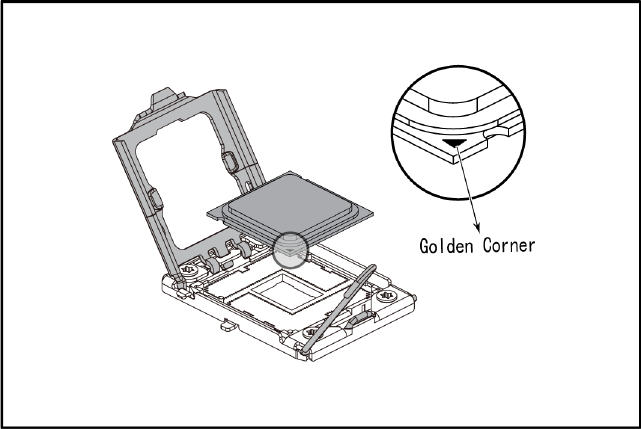
16 Intel
®
Server System SR1680MV Service Guide
Figure 15. Pointing the Golden Corner Toward the Socket
Note: When the processor is in place, press it firmly on the socket while you push down the
socket lever to secure the processor. The lever clicks on the socket indicating it is locked.
The processor fits only in one orientation. Do not force the processor into the socket to
avoid bending the pins and damaging the processor. If the processor does not fit
completely, check its orientation or check for bent pins
Removing the Heatsink
1. Loosen the two securing screws.
2. Lift the heatsink up from the installed processor.


















