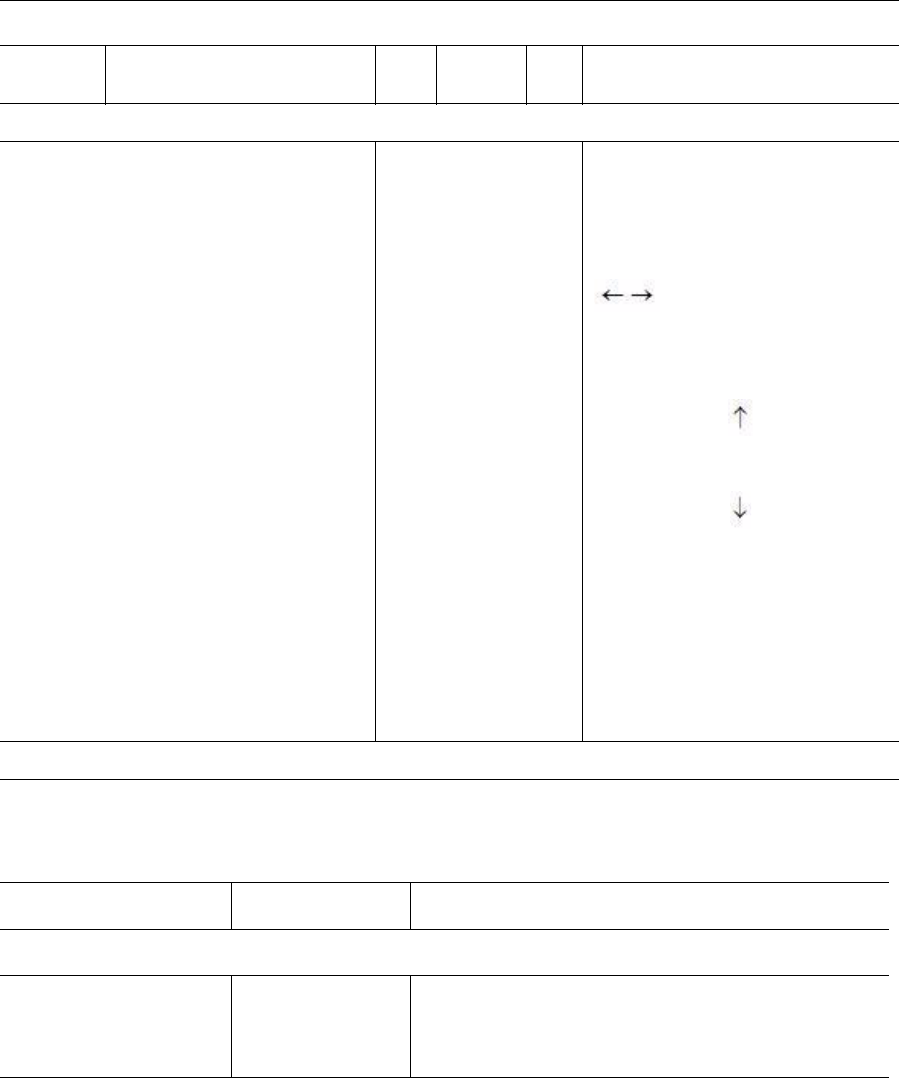
Intel
®
Server System SR1680MV Service Guide 75
USB Configuration Submenu
Table 19. USB Configuration Submenu
BIOS Setup Utility
Main
Advanced
Boo
t
Security Exit
USB Configuration
Module Version - 2.24.3-13.4
USB Devices Enabled
2 Keyboards, 3 Mice, 1 Hub, 2 Drives
Legacy USB Support [Enabled]
USB 2.0 Controller mode [HiSpeed]
BIOS EHCI Hand-Off [Enabled]
Hotplug USB FDD Support [Auto]
• USB Mass Storage Device
Configuration
Configure the USB support.
Select Screen
Select Screen
+ - Change Field
Tab Select Field
F1 General Help
F10 Save and Exit
ESC Exit
V02.61 © Copyright 1985-2006, American Megatrends, Inc.
Table 20. USB Configuration Submenu Fields
Menu Fields Settings Description
Advanced/USB Configuration
Legacy USB Support Disabled
Enabled*
Auto
Enables support for legacy USB. AUTO option disables
legacy support if no USB devices are connected.


















