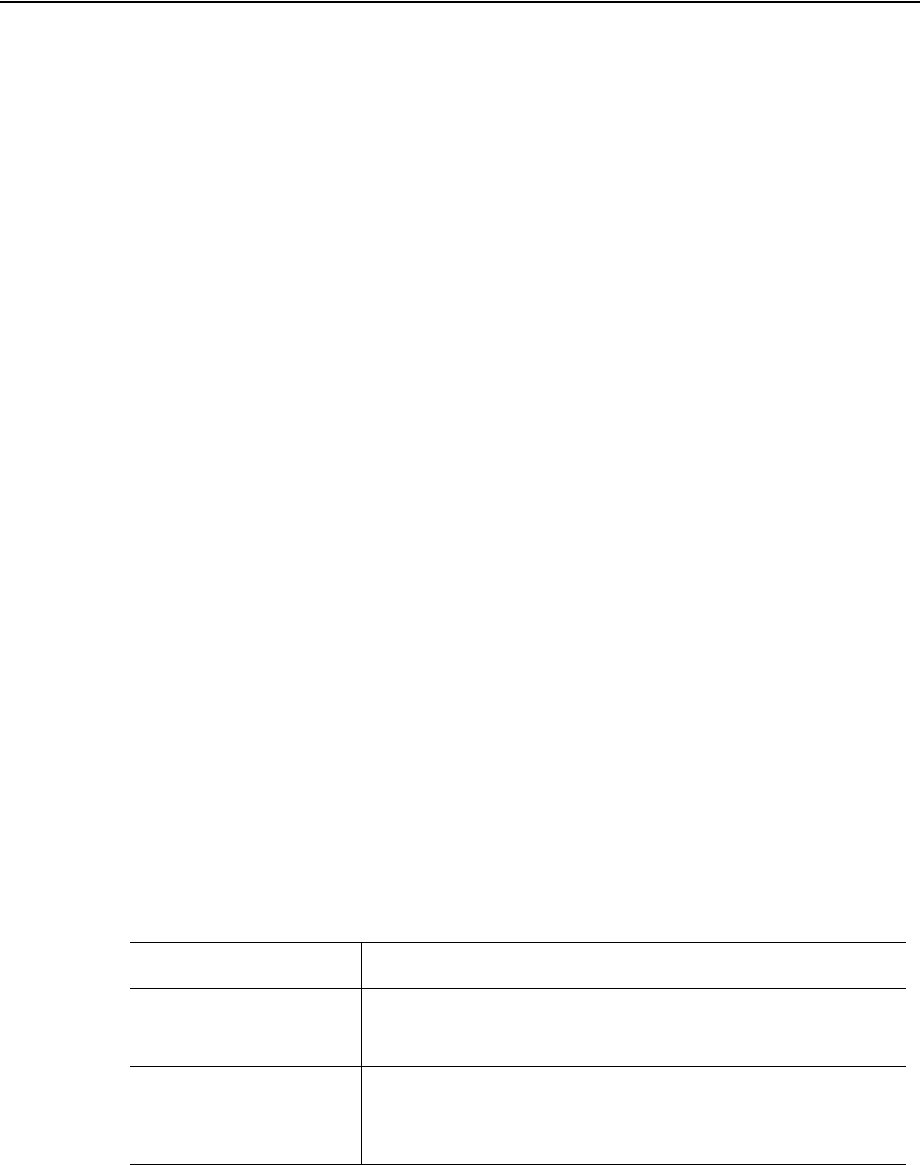
Intel
®
Server System SR1680MV Service Guide 59
5 BIOS Setup and Configuration
This section describes the BIOS Setup Utility options. You can run the BIOS setup with or
without an operating system present. Onboard devices are configured with the BIOS
Setup utility that is embedded in flash ROM.
The configuration utilities allow you to modify the CMOS RAM and NVRAM. The actual
hardware configuration is accomplished by the BIOS POST routines and the BIOS Plug-
N-Play auto-configuration manager. The configuration utilities update a checksum for
both areas, so potential data corruption is detected by the BIOS before the hardware
configuration is saved. If the data is corrupted, the BIOS requests that the user reconfigure
the system and reboot.
Note: Because the BIOS code is the most often changed part of the server board design, the
BIOS information described in this section may be a little different compared to the actual
BIOS that contained in your server board.
BIOS Setup Utility
This section describes the ROM-resident setup utility that provides the means to configure
the platform. The BIOS Setup utility is part of the system BIOS and allows limited control
over onboard resources.
The user can disable embedded PCI devices through the setup menus. When these devices
are disabled through setup, their resources are freed.
Note: The BIOS options described in this section may or may not be present in pre-production
versions of the system BIOS. This section describes the BIOS utility as it is planned to be
at production and is subject to change. Option locations, in a given menu of the BIOS
Setup utility as described in this section, may be different from those observed on any one
pre-production version of the system BIOS.
The BIOS Setup utility screen is divided into four functional areas.
Table 5. BIOS Setup Utility Screen Descriptions
Functional Area Description
Keyboard Command Bar Located at the bottom of the right screen or as part of the help
screen. This bar displays the keyboard commands supported by
the setup utility.
Menu Selection Bar Located at the top of the screen. Displays the various major menu
selections available to the user. The Server Setup utility major
menus are: Main Menu, Advanced Menu, Boot Menu, Security
Menu, and Exit Menu.


















