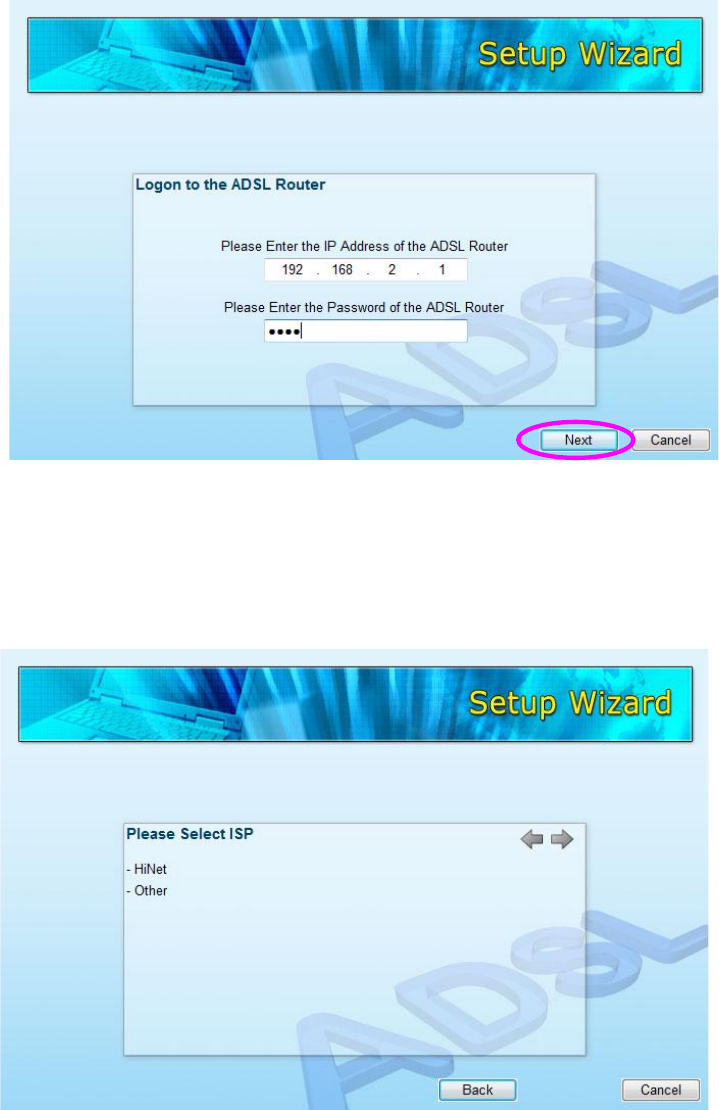
8
4. If the router cannot be found, enter the IP address and the password of the
router to search again. Click “Next” to continue.
5. The wizard will automatically select the country you are in by checking the
language of the operating system in your computer and then advance to the
Select ISP screen. Select the ISP. If you cannot find the ISP, click “Other” to
reselect the country or manually configure the ISP information.


















