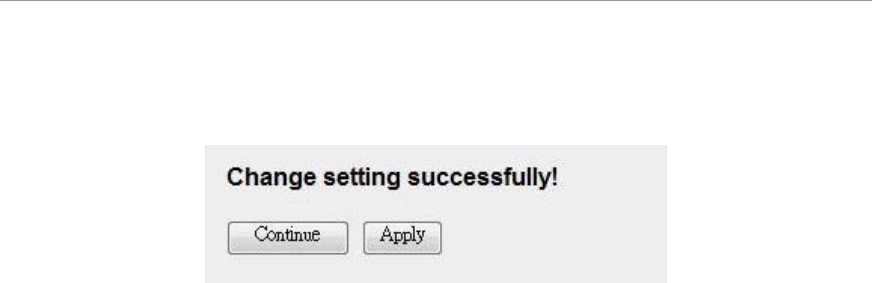
49
Control Sideband
Select the upper band or lower band for your radio
frequency. While “Upper” is selected, the channel options
are from 5 to 11. While “Lower” is selected, the channel
options are from 1 to 7.
Channel Number
This is the radio channel used by the wireless LAN. All
devices in the same wireless LAN should use the same
channel. Select the country and designate a channel that
the router will use. To let the router automatically find an
available channel with the highest signal strength, select
“Auto.”
Radio Power (mW)
Sets the maximum output power of the router. The higher
the output power, the wider the coverage range.
Associated Clients
Click to see the wireless clients connected to the router.
When you finish, click “Apply Changes.” You’ll see the following message
displayed on Web browser.
Click “Continue” to save the settings made and go back to the Web management
interface; click “Apply” to save the settings made and restart the router so the
settings will take effect after it reboots.
5.2.4.2 Advanced Settings
This screen allows advanced users who have sufficient knowledge of wireless
LANs to make configuration changes. These settings shouldn’t be changed
unless you know exactly what will happen as a result.


















