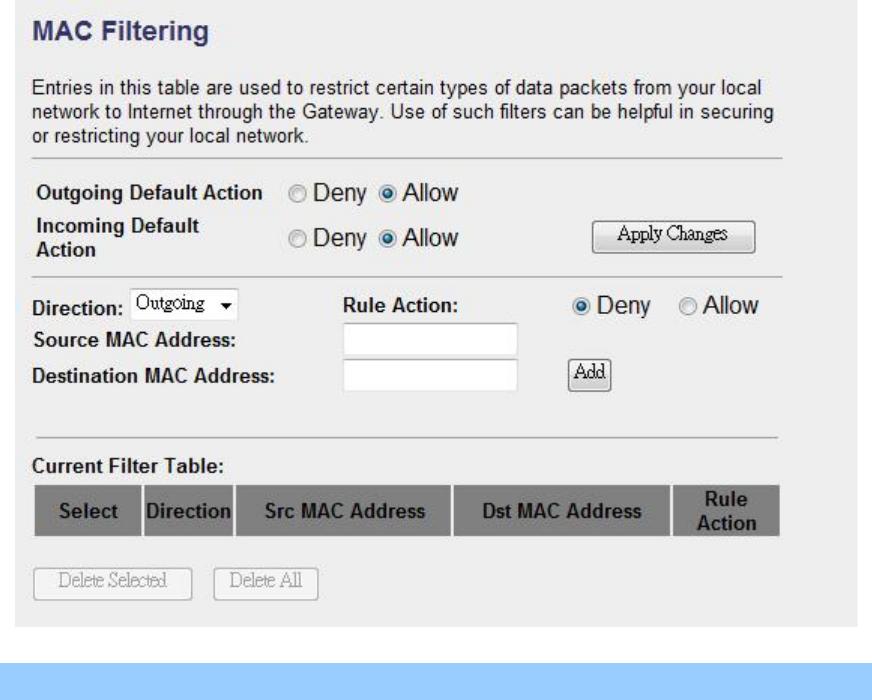
68
5.2.7.2 MAC Filtering
The MAC Filtering feature allows you to define rules to allow or deny frames
through the router based on source MAC address, destination MAC address and
traffic direction.
Parameter
Description
Outgoing Default
Action
Specify the default action on the LAN-to-WAN (Traffic-to-
Internet) forwarding path. Choose “Allow” to allow the IP
addresses listed in the following table to connect to the
Internet; choose “Deny” to deny access.
Incoming Default
Action
Specify the default action on the WAN-to-LAN (Traffic-
from-Internet) forwarding path. Choose “Allow” to allow
the IP addresses listed in the following table to connect
to the Internet; choose “Deny” to deny access.
Direction
Traffic bridging/forwarding direction: outgoing or
incoming.
Rule Action
Deny or allow traffic when matching this rule.


















