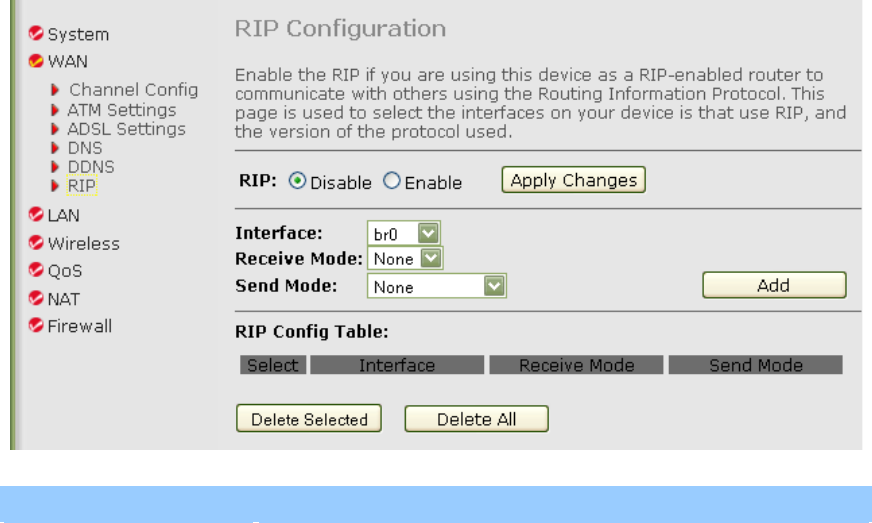
40
to share routes because all Internet data from the network is sent to the same
ISP gateway.
You may want to configure RIP if any of the following circumstances apply to
your network:
• Your home network setup includes an additional router or RIP-enabled PC
(other than this one). This router and the other router will need to communicate
via RIP to share their routing tables.
• Your network connects via the ADSL line to a remote network, such as a
corporate network. In order for your LAN to learn the routes used within your
corporate network, they should both be configured with RIP.
• Your ISP requests that you run RIP for communication with devices on their
network.
Parameter
Description
RIP
Enable/disable the RIP feature.
Interface
Select the interface that you want to enable the RIP
feature.
Receive Mode
Indicate the RIP version in which information must be
passed to the DSL device in order for it to be accepted
into its routing table.
Send Mode
Indicate the RIP version this interface will use when it
sends its route information to other devices.


















