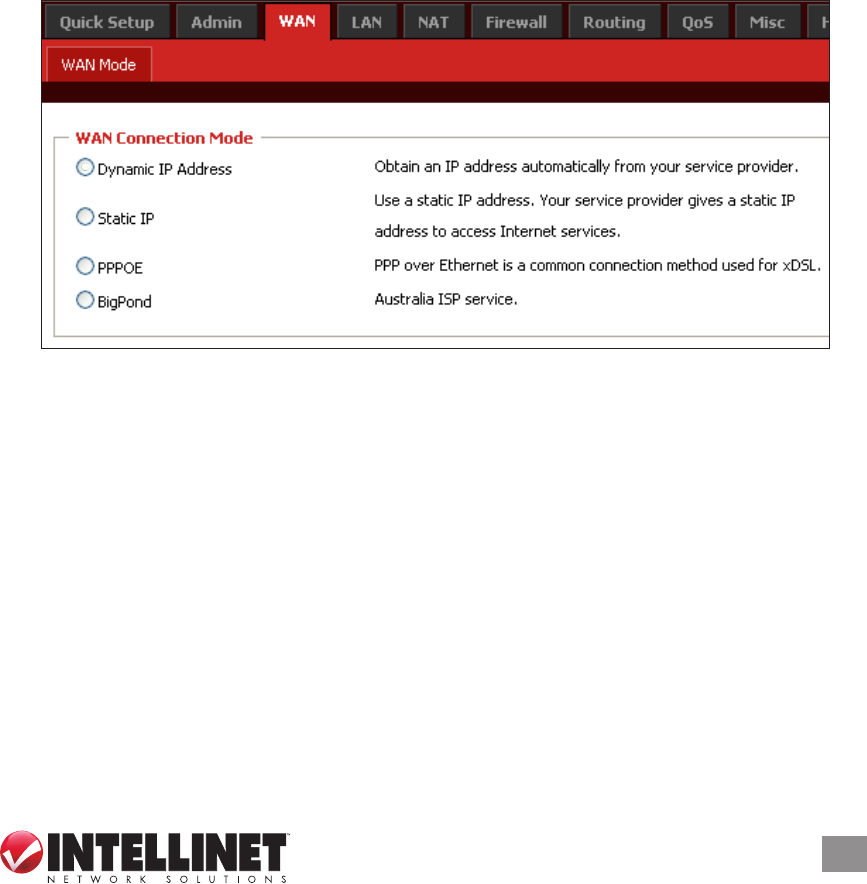
27
ROUTER SETUP
SMTP Server: Enter the address of the Simple Mail Transfer Protocol
server that will be used to send the log information.
Sender/Receiver Email Address: Enter the addresses that logs will be
sent from/to, then select “Email Log” and click “Send.”
3.2.8 Logout
Click “OK” to log out from the Web.
3.3 WAN
As mentioned in Section 3.1: Quick Setup, this menu presents details
about the numerous options available in the four connection types you
can choose from: Dynamic IP Address, Static IP, PPPoE and BigPond.
3.3.1 Dynamic IP Address
Make this selection in the WAN Connection Mode panel to obtain an
IP address from your Internet service provider (ISP) automatically. (ISPs
that supply a cable modem always use this.)
Request IP Address: If your ISP supports this function, you can enter
an IP address you would prefer.
MTU: Maximum Transmission Unit species the largest packet size
permitted for network transmission. Most DSL users should use the
value 1492. You can set MTU manually, but it should be left in the
576 to 1500 range. NOTE: If the value entered isn’t in accord with
the value the ISP provides, it can cause problems, such as failure to
send e-mail or to browse. (If a problem occurs, contact your ISP.)


















