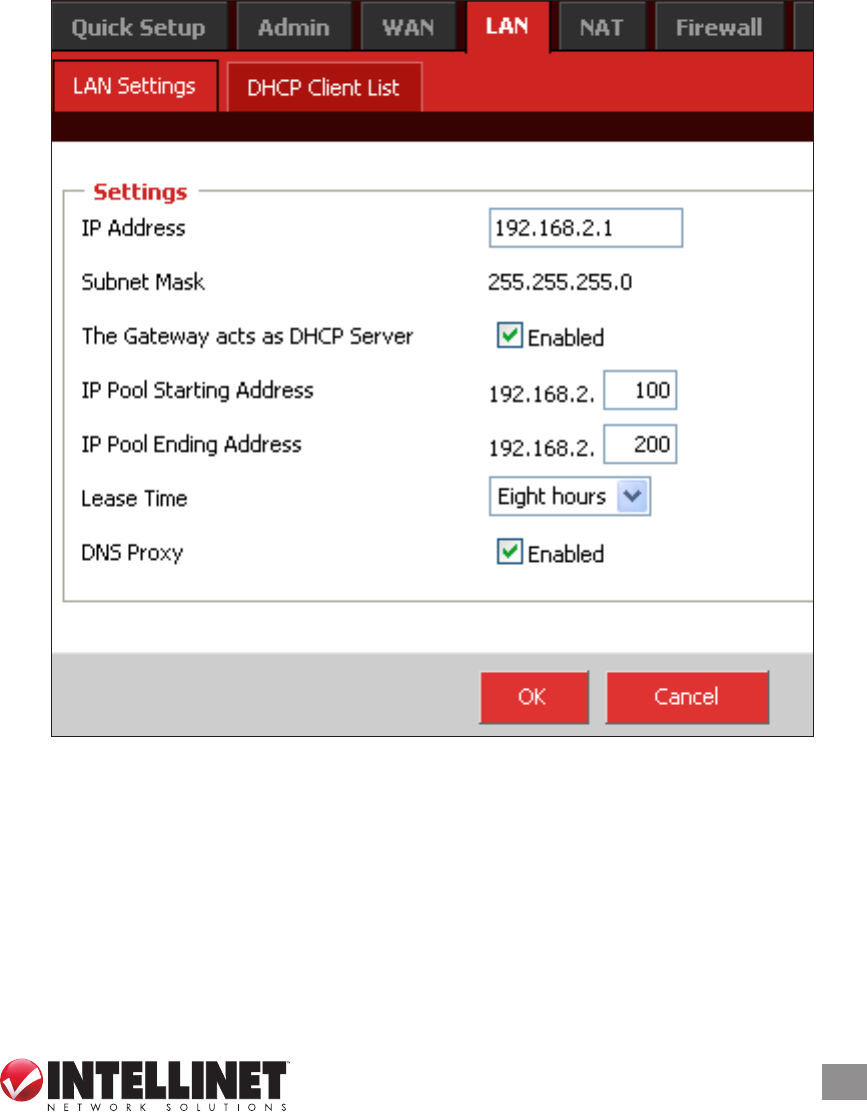
33
ROUTER SETUP
3.4 LAN
This menu — with its two submenu screens: LAN Settings and DHCP
Client List — presents options for conguring your local area network.
3.4.1 LAN Settings
IP Address: This is the router’s LAN port IP address (your LAN clients’
default gateway IP address), shown with the default value.
Subnet Mask: Specify a subnet mask for your LAN segment.
DHCP Server: Select to enable/disable the DHCP server. By enabling,
the router will automatically give your LAN clients an IP address.
IP Pool Starting/Ending Address: If desired, dene a specic range
for your DHCP server to issue IP addresses to your LAN clients.
Lease Time: From the drop-down menu, select the time interval after


















