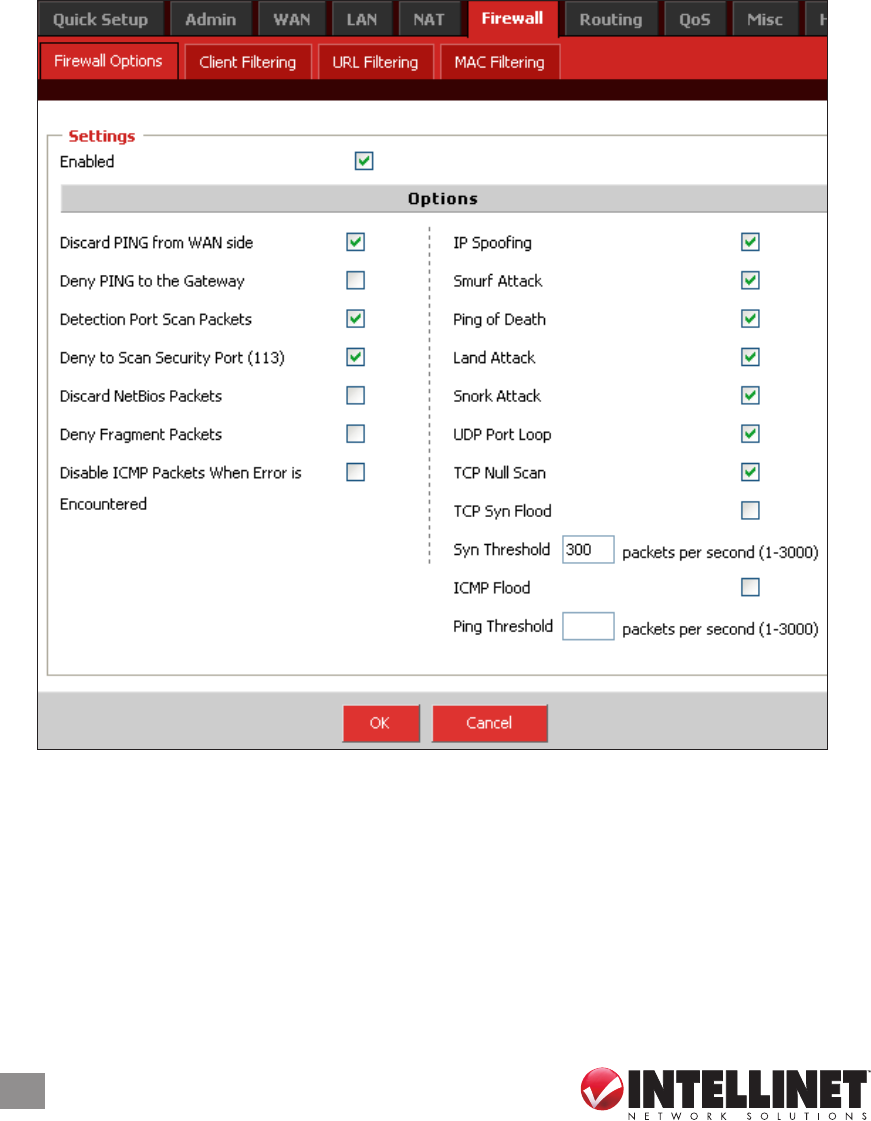
40
ROUTER SETUP
3.6 Firewall
This series of submenu options lets you establish a variety of network
usage and access limits for better control and security.
3.6.1 Firewall Options
Enabled: Select to enable/disable the items selected or the limits
established in the Options table.
3.6.2 Client Filtering
This screen allows you to block Internet access for local clients based
on IP addresses, application types and time of day.
Enable Client Filter: Select to enable/disable the function.


















