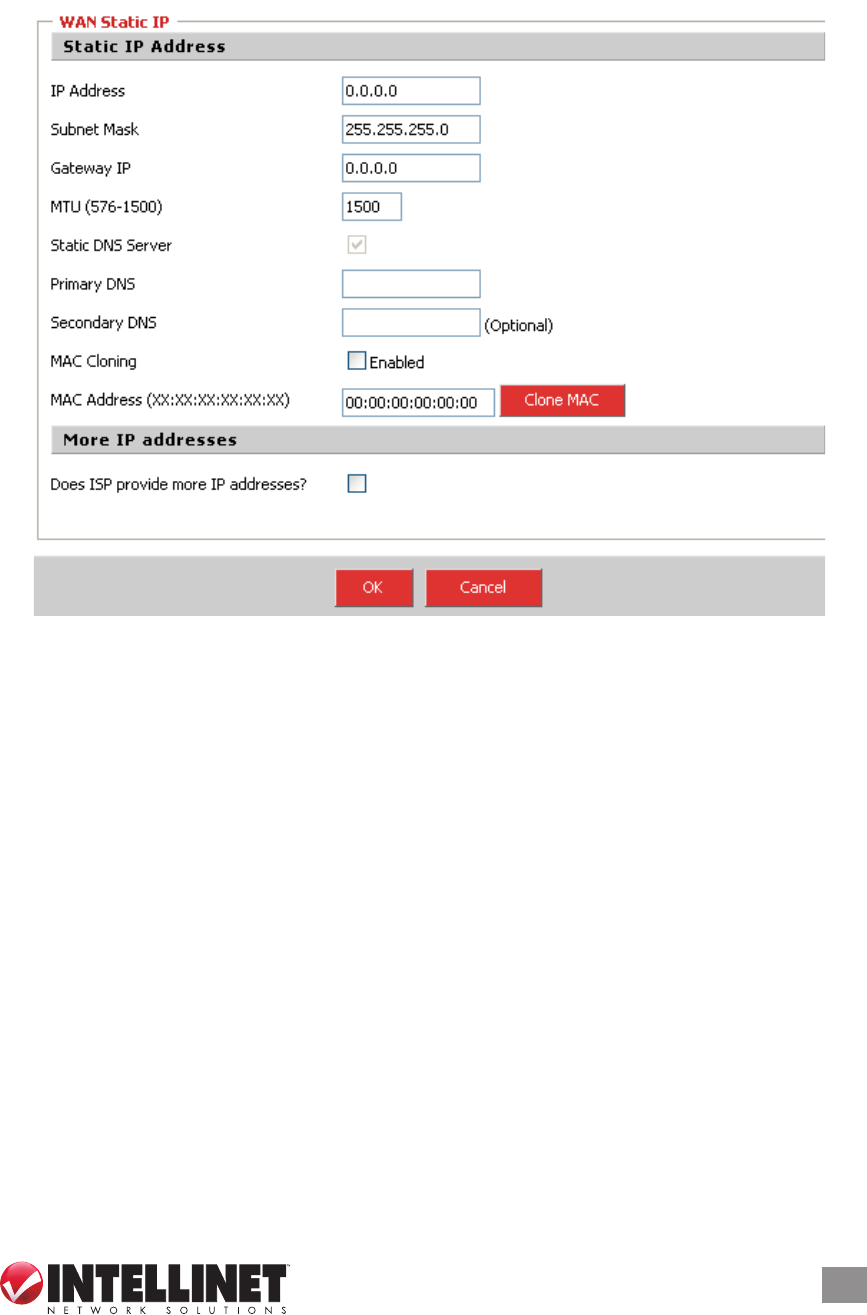
29
ROUTER SETUP
users should use the value 1492.You can set MTU manually, and
you should leave this value in the 576 to 1500 range. NOTE: If the
value entered isn’t in accord with the value the ISP provides, it can
cause problems, such as failure to send e-mail or to browse. (If
such a problem occurs, contact your ISP for information about
correcting the MTU value.)
Primary DNS: Your ISP will provide at least one Domain Name System
(DNS) IP address. (DNS translates readable/recognizable domain
names into numerical IP addresses.) Enter the IP address of your
DNS server here.
Secondary DNS: Enter the IP address of a backup DNS server here.
MAC Address: The WAN port of the router has a unique Media Access
Control (MAC) address assigned to it referred to as “Default MAC.”
The “Clone MAC” option is available for special situations; for
example, since an ISP allows only certain MAC addresses access
to the Internet, selecting “MAC Address” and clicking “Clone MAC”
modies your WAN port’s MAC address in order to avoid detection
of the router, which can lead to a service disconnect.


















