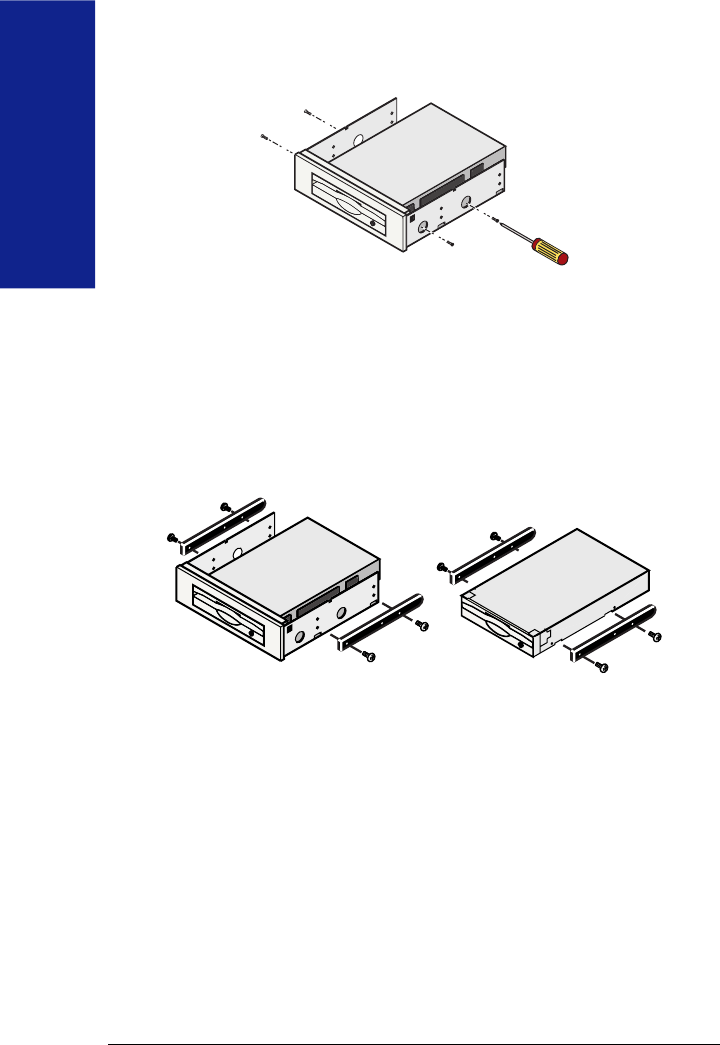
18
Installation
Guide
3 1/2” drive bays ONLY.
To install your Zip
®
drive in a 3 1/2” drive bay, remove the mounting
screws as illustrated and slide the drive out of the sled.
Check mounting requirements. Your drive bay
may require side rails.
˾ HINT: Check other drives in the system (such as a CD drive) to see
if they use mounting rails. If so, you may need similar mounting rails
for the Zip
®
Internal drive. If the computer does not include extra
mounting rails, contact your computer dealer to obtain the them. ˾
3
1
/2" Bay
5
1
/4" Bay
2a
3


















