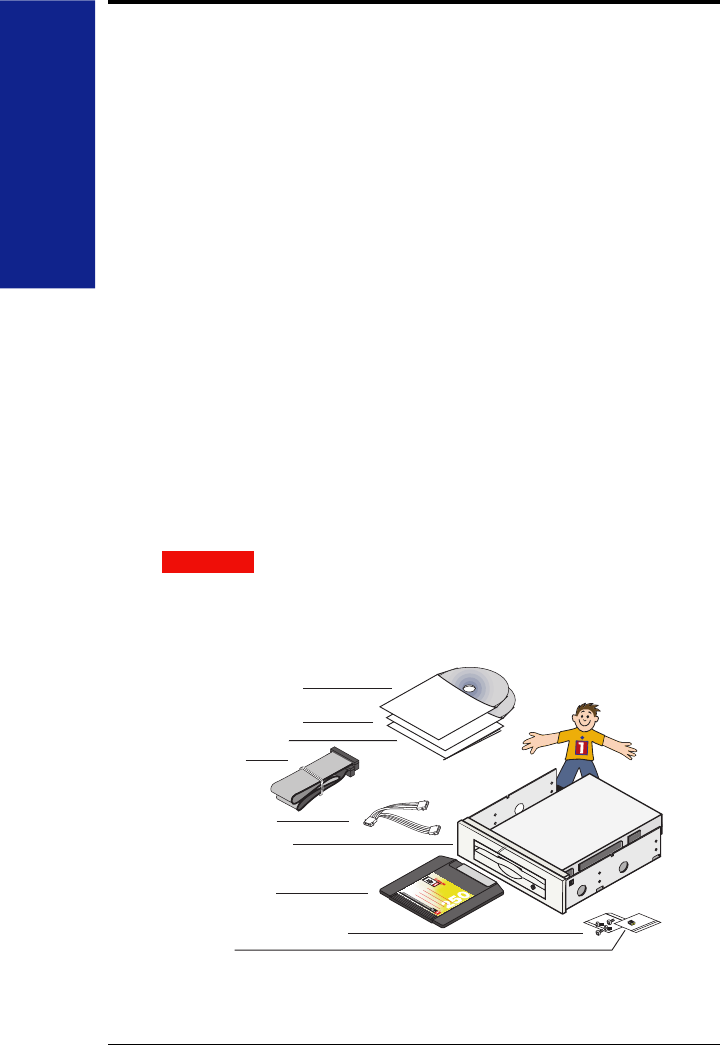
4
Installation
Guide
Getting Started
˾ IMPORTANT! The Zip Internal drive uses the computer’s
onboard IDE/ATA interface. See the User’s Guide section
Understanding IDE Connections on pages 36 and 37 of this guide
for important information. ˾
Check system requirements.
• Pentium 100 MHz or higher IBM-compatible computer
• Empty 3
1
⁄2” or 5
1
⁄4 “ drive bay with front panel access
• Embedded IDE interface or IDE controller card
• Windows NT
®
, Windows
®
95/98, or Windows 3.1
• Iomega software (included with the Zip
®
Internal drive)
˾
NOTE:
The Zip
®
Internal drive meets the latest ATAPI
specifications; however, some computers with early ATAPI support
do not meet these specifications and may not work correctly with
removable ATAPI drives like the Zip Internal drive. If the computer
fails to boot correctly or hangs while booting after the Zip Internal
drive is installed, refer to page 40 in the Troubleshooting section
of this guide. ˾
Unpack the Zip
®
Internal ATAPI drive.
CAUTION Before handling the Zip
®
Internal drive, touch a grounded
metal object (like an unpainted metal screw on the back of your
computer) to discharge any buildup of personal static electricity. ˾
IDE Data
Cable
Zip Internal Drive
Drive Bay Mounting Screws
Power-Y Cable
Owner's Manual
Jumper
IomegaWare™ CD
Owner's Manual CD
250MB Zip Disk
˾ IMPORTANT! The jumper that shipped with your Zip drive is not
always needed for proper installation. ˾
2
1


















