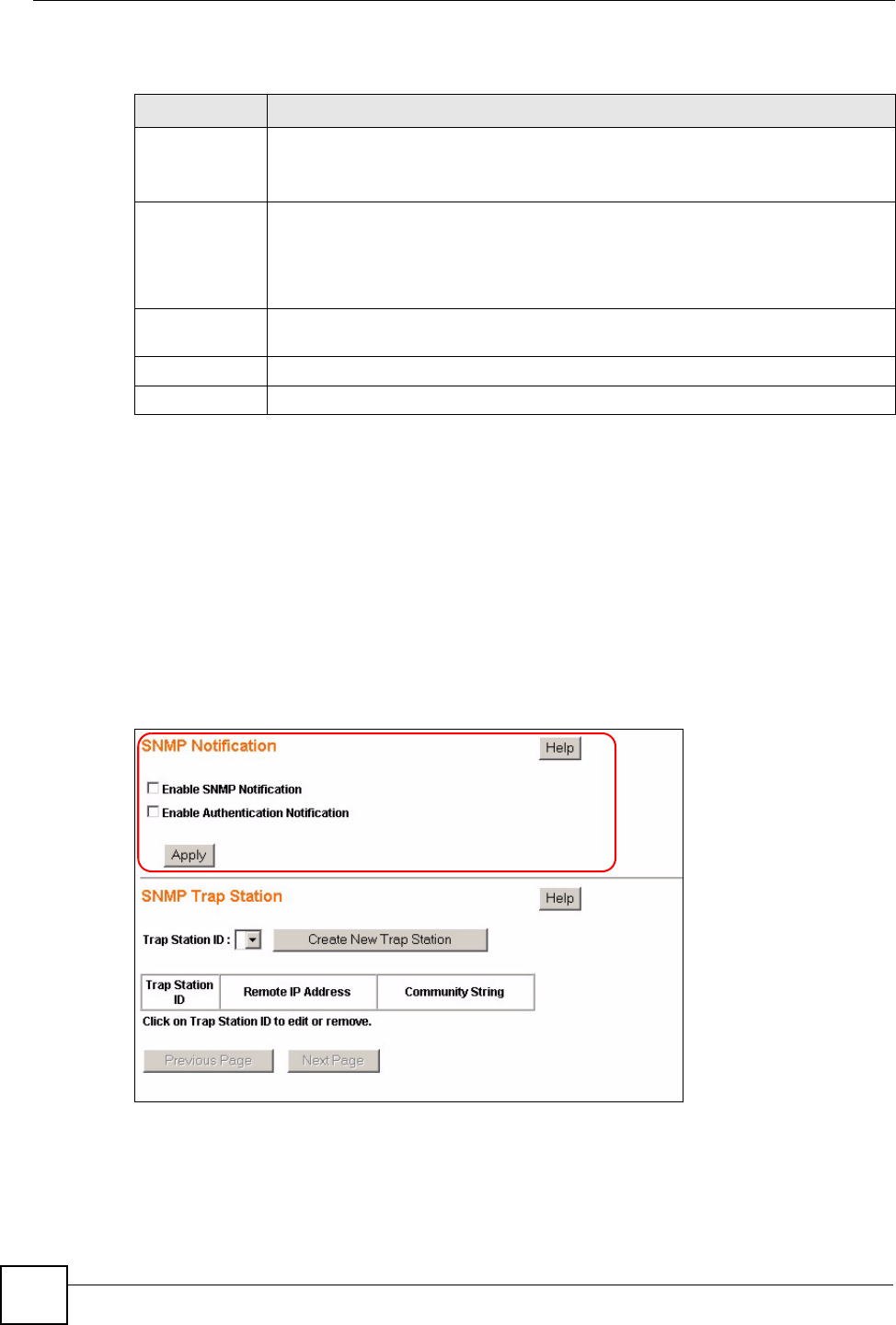
Chapter 18 SNMP
ES-1528 User’s Guide
114
The following table describes the labels in this screen.
18.5 SNMP Notification
SNMP supports a notification mechanism to alert SNMP managers when events occur. There
are two types of notification mechanisms supported by the switch.
• SNMP Notification - SNMP traps are sent to external SNMP management stations.
• Authentication Notification - Failed authentication attempts are logged by the switch.
Use the SNMP Notification section of the SNMP Trap Station screen to enable the
notification mechanisms. Click SNMP > Trap Station to view the screen as shown.
Figure 68 SNMP Notification
Table 48 SNMP Community - Modify
LABEL DESCRIPTION
User ID This field indicates which community you are modifying.
Click on Remove This Community to delete this user configuration from the switch.
Click on Display All Community to view the main SNMP Community screen.
Community
String
An SNMP community string is a text string that acts as a password. It is used to
authenticate messages that are sent between the management station (the SNMP
manager) and the device (the SNMP agent). The community string is included in
every packet that is transmitted between the SNMP manager and the SNMP agent.
Type the community string for this community.
Remote Station
IP
Specify the IP address of the remote SNMP management station in dotted decimal
notation.
Group Name Select the SNMP group you want to belong to this community.
Apply Click this to save your settings to the switch.


















