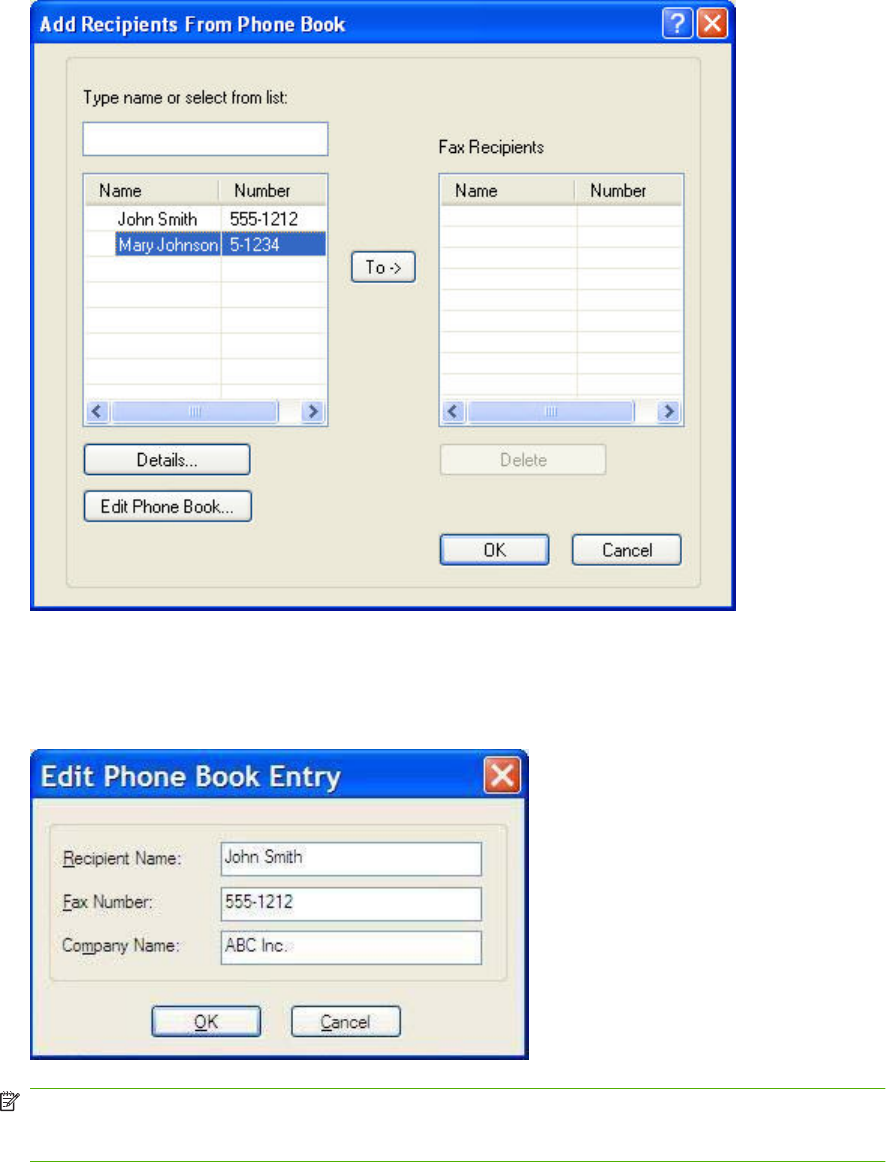
2. In the Add Recipients From Phone Book dialog box, select the name that you want to edit and
then click Edit Phone Book. This opens the Edit Phone Book dialog box.
3. In the Edit Phone Book dialog box, highlight an existing name and click Edit. The Edit Phone
Book Entry dialog box opens and displays the current contact information. Edit the Recipient
Name, Fax Number, and Company Name as needed and click OK. This returns you to the Edit
Phone Book dialog box.
NOTE: To review contact information before sending the fax, select a name in the Edit Phone
Book dialog box and click Details. The Details dialog box opens. Verify the information and click
OK or Cancel. You can not edit information in this dialog box.
4. Click OK when you are done editing.
ENWW Editing the phone book 53


















