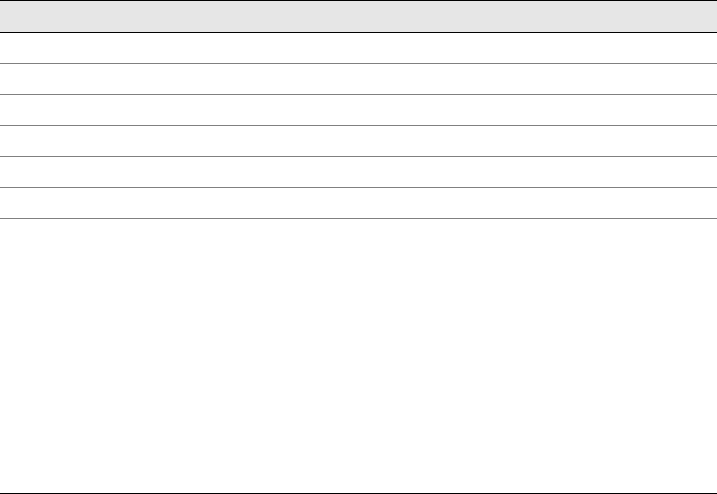
67
Table 13: Fields in ADSL Interface Configuration Window
If you do not know these settings, refer to the Common Settings for Service Providers
document that came with the service provider device.
Field Description
Information from Service Provider:
VPI/VCI VPI/VCI values to identify the permanent virtual circuit.
Multiplexing Method ATM multiplexing method (LLC is the default).
RFC1483 Protocol Mode Protocol mode setting (Bridged is the default).
Operating Mode Operating mode for the physical line (Auto is the default).
IP configuration settings
Select Dynamic IP via DHCP to enable the device to receive an
IP address for the ADSL interface from a service provider.
Select Dynamic IP via PPPoA to enable the device to act as a
PPPoA client. Enter the username and password assigned by the
service provider.
Select Dynamic IP via PPPoE to enable the device to act as a
PPPoE client. Enter the username and password assigned by the
service provider.
Select Static IP to assign a unique and fixed IP address to the
ADSL interface. Enter the interface IP address, netmask, and
gateway (the gateway address is the IP address of the router port
connected to the device).


















