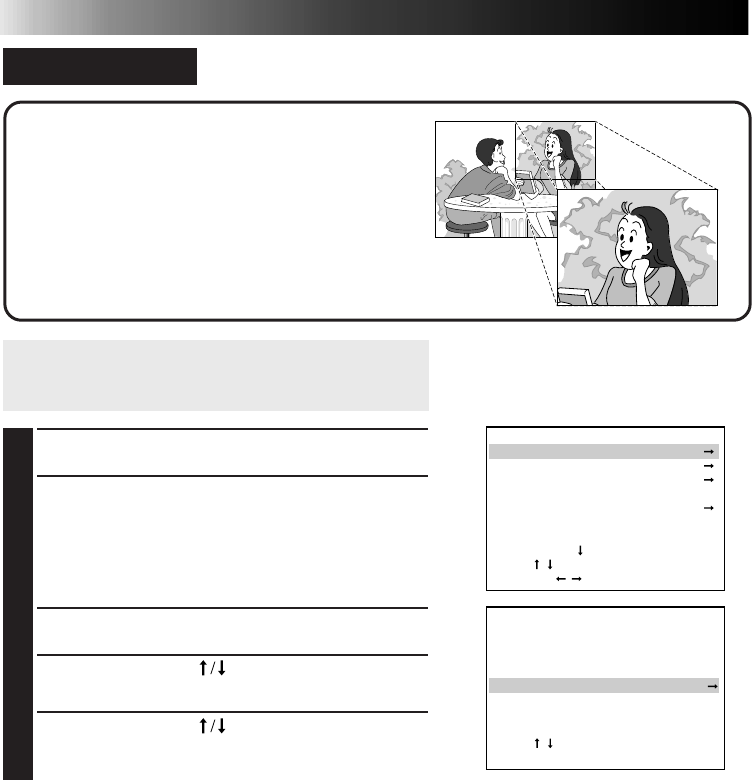
28
TRIMMING PRINT
You can cut out a particular part of an image and
enlarge it for printing. The size of the part to be
trimmed can be selected.
Preparation
●See page 12.
●Press INPUT SELECT to select the appropriate input
mode depending on the connection to the source unit
(੬ page 18).
1
BEGIN SOURCE PLAYBACK
2
1
PRESS MEMORY WHEN THE
DESIRED IMAGE APPEARS
•If the image is unstable, press MEMORY
again.
2
PRESS OK
3
PRESS MENU
4
PRESS CURSOR TO SELECT EFFECT,
THEN PRESS OK
5
PRESS CURSOR TO SELECT
TRIMMING ON EFFECT SET MENU,
THEN PRESS OK
•If IrDA (INFRARED) or PC MODE is selected, you do
not have to perform steps
1
and
2
. Refer to page 20 or
38 to send the image you want to print to the printer.
MENU 2 2/2
EFFECT
TITLE
FRAME
QUALITY :
૽STD HIGH
PICTURE MEMORY
TO MENU 1
[ ]
ITEM
[
/
]
OK
[OK]
SELECT
[
/
]
QUIT [MENU]
EFFECT SET MENU
ROTATION : R90؇
:
L90؇
:
180؇
MIRROR
TRIMMING
ITEM
[
/
]
OK [OK]
QUIT [MENU]
DIFFERENT TYPES OF PRINTING (cont.)


















