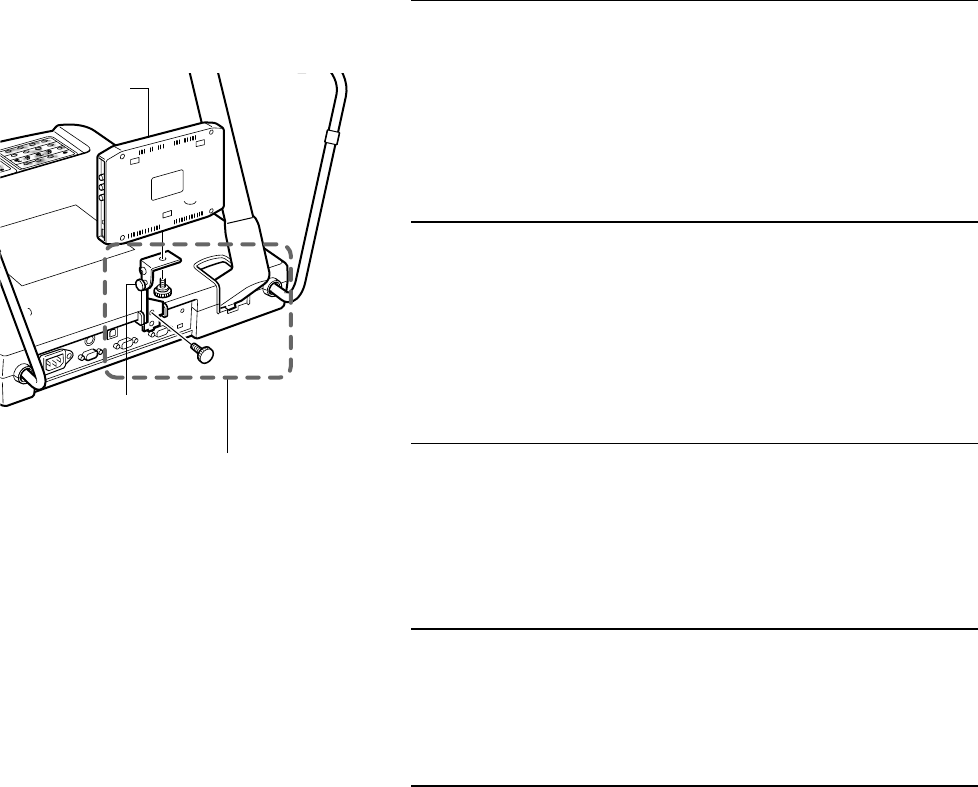
E-24
1.
Mount the LCD monitor mounting
bracket (AV-ZK10, sold separately) to
the LCD monitor using the screw sup-
plied with the bracket.
2.
Mount the LCD monitor mounting
bracket (AV-ZK10, sold separately) to
this unit using the screw supplied with
the bracket.
3.
Connect the LCD monitor to the
[MONITOR OUTPUT] terminal of this
unit with a video cable
4.
Turn on the power of the LCD monitor
(Refer to the instruction manual of the LCD monitor used for de-
tails.)
5.
Adjust the angle adjusting screw for
the best viewing angle
Installing LCD Monitor
Connect commercially available LCD monitor to the [MONITOR OUTPUT] terminal. It is convenient for adjusting viewing angle.
2.
1.
Screw for
adjusting angle
LCD monitor-mounting
bracket
(AV-ZK10, sold separately)
LCD monitor


















