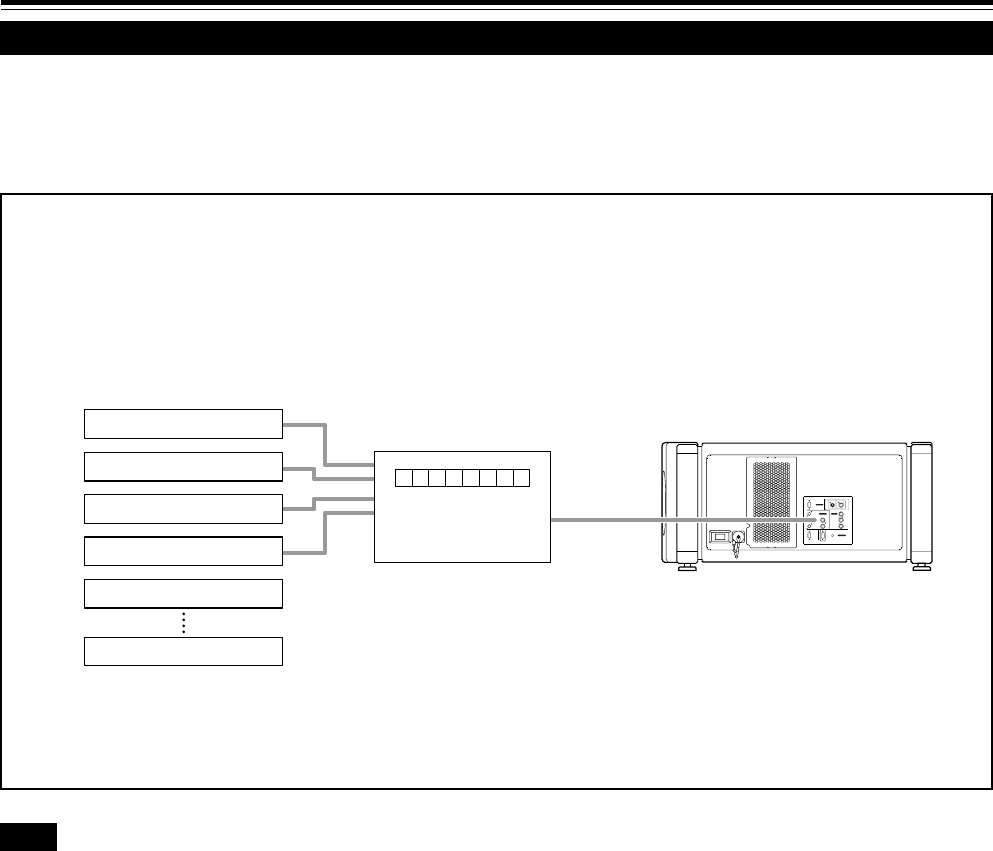
20
Connecting to Various Devices (Cont.)
Examples of System Configuration
Before connection, be sure to turn off both the projector and the equipment to be connected.
• Also, read the manuals which came with the equipment.
R
RGB
Y/C VIDEO
G H/C
S
BV P
R
/R-Y
P
B
/B-Y
Y
RGB OUT
RS-232C
REMOTE
RGB IN-2
CONTROL
EXT. IN
RGB IN-1
Example of a basic system
• By connecting an RGB switcher, a variety of input sources can be input to the projector as RGB signals. Using the
remote control supplied, you can select the channel for an input source and project an image optimal to the source.
HDTV 2
Computer 1
RGB switcher
Computer 2
Projector
HDTV 1
Note
Video image displayed on devices whose image signal is unstable, such as a video deck, may be disturbed. (This can occur when the
projectors is not yet adjusted at the time of installation, or when a new device is added.)
In such a case, ask the dealer where you purchased the projector or a local service center to adjust the projector.
It is recommended that you use a video deck that is equipped with an image signal correction function (such as time base corrector or frame
synchronizer).
M4000LU p.14-24./1 00.2.23, 10:51 AM20


















