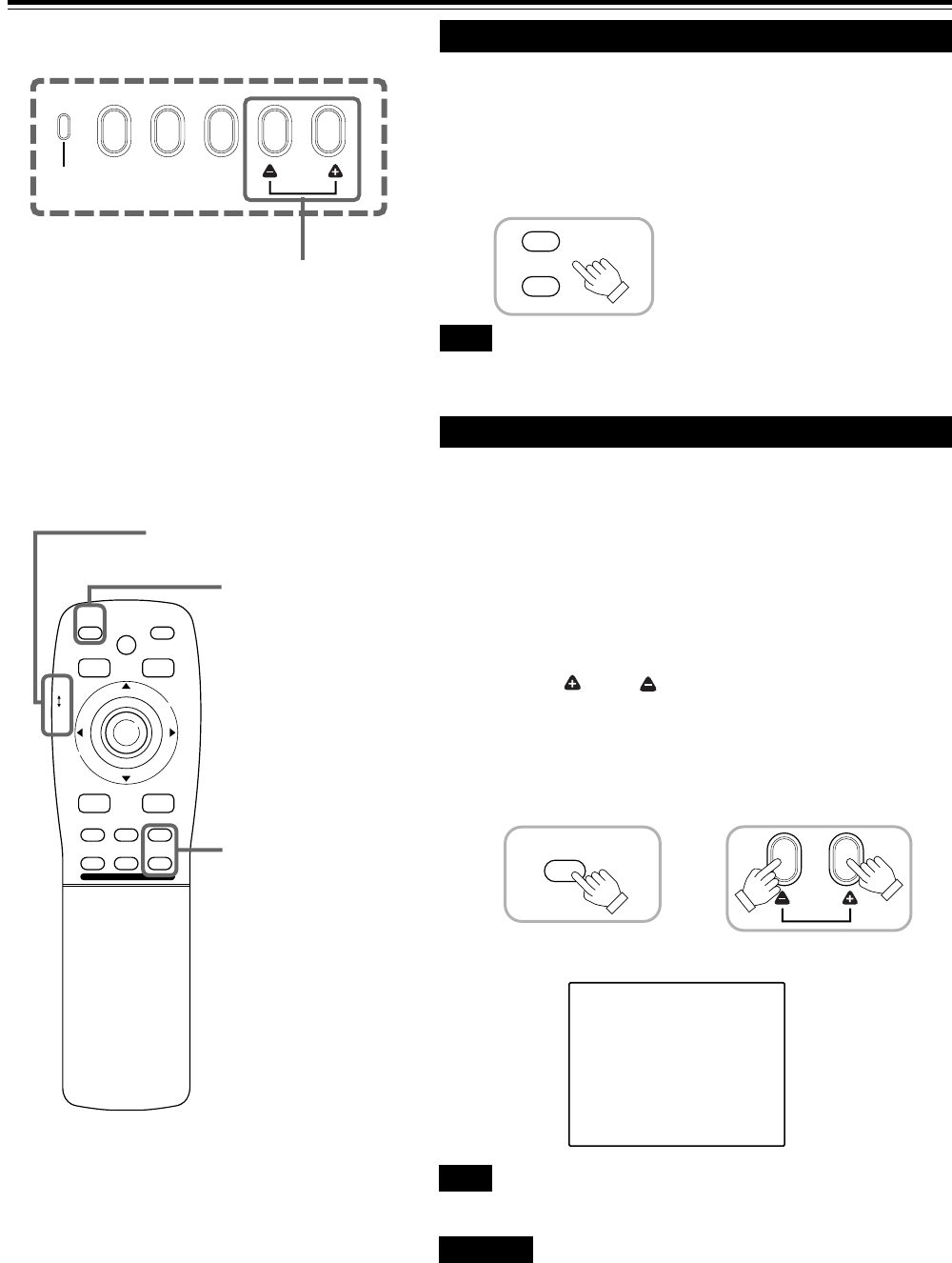
27
Basic Operations (Cont.)
4. Adjust focus
■ Adjust focus with the remote control’s FOCUS (+/–)
buttons.
When adjusting the focus with the FOCUS buttons, set the LENS
LOCKÔUNLOCK switch to the UNLOCK position.
Remote control unit
Note
• Focus adjustment can also be made on the setting menu. For operating the
setting menu, refer to “Making Basic Settings” on page 30.
¶ For Operating Other Functions
Remote control unit
■ Remote control unit
Screen display
M
ERGENCY
AV
RGB
SETTING
QUICK
ALIGN.
M
E
N
U
/
E
N
T
E
R
QUICK
ALIGN.
AV HIDE
OPERATE
PRESET
AV
SHIFT ZOOM FOCUS
LENS
UT
+
DW
–
RGB/COMPUTER
LENS
LOCK UNLOCK
PAGE BACK
QUICK
ALIGN.
QUICK
ALIGN.
QUICK-ALIGNMENT
QUICK ALIGN.
button
■ Projector’s buttons
QUICK ALIGN.
button
LENS LOCKÔ UNLOCK
switch
FOCUS
+
–
Projector
■ To use the quick alignment function
The quick alignment function is used to automatically adjust (set)
the screen settings of “TRACKING, PHASE, H. POS. and V. POS.”
of computer system input video.
• Use either the remote control’s or projector’s button.
■ When using the remote control unit:
Press the QUICK ALIGN. button.
■ When using the projector:
Clear the menu display, and press the projector’s QUICK
ALIGN. “ ” and “ ” buttons at the same time.
* During the automatic adjustment, “QUICK-ALIGNMENT” appears
on the screen and disappears automatically after the adjustment
is completed.
Note
• This function works only for computer system inputs.
CAUTION
• When performing automatic adjustment using the quick
alignment function:
Use a bright, still-picture screen. It may not function correctly on a
dark or motion-picture screen.
If the condition adjusted by using the quick alignment function is not
good, manually adjust TRACKING, PHASE, H. POS. and V. POS.
(see pages 30, 36 and 37).
FOCUS (+/–)
buttons
M4000LU p.25-32./1 00.2.23, 10:52 AM27


















