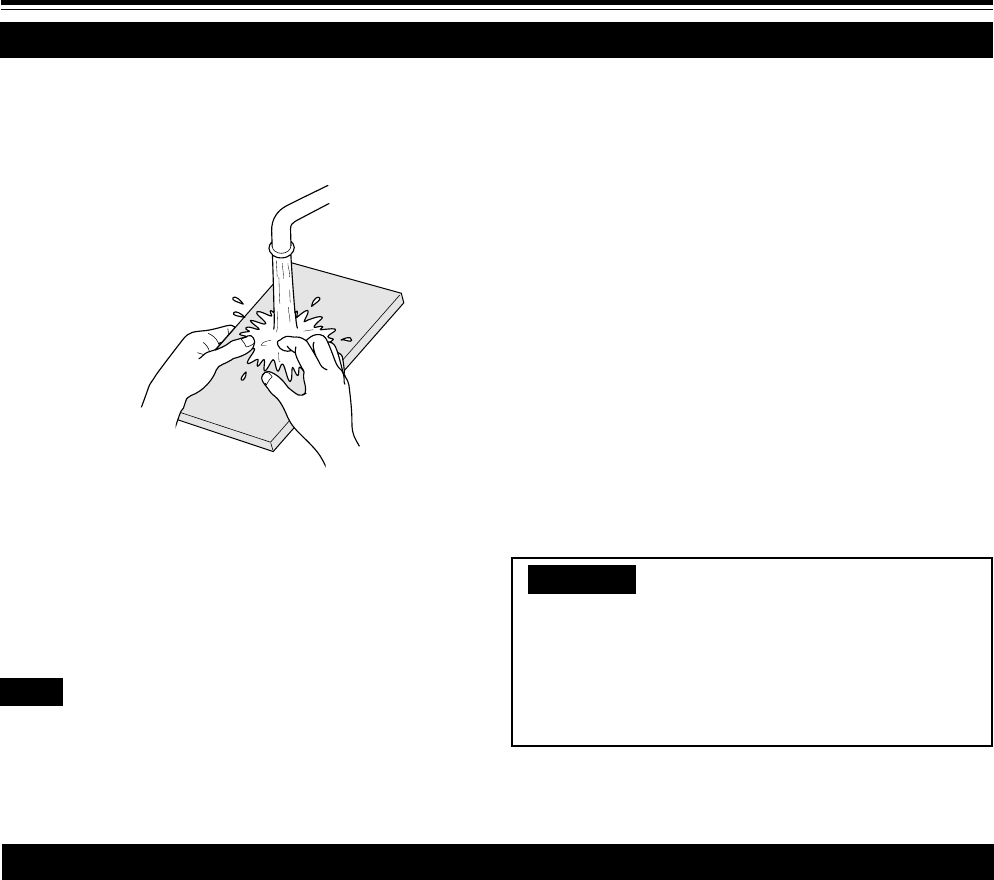
60
4
Clean the filters.
Wash the filter in water with neutral detergent, and dry it in the shade.
Filter Maintenance and Light-Source Lamp Replacement (Cont.)
Cleaning and Replacing the Filter (Cont.)
Notes
• Install the filters correctly; otherwise the projector will not operate
normally.
• If the filters and/or filter holders are damaged, the projector may fail
to operate. Then, replace with new parts.
5
Reinstall the filters.
To reinstall the filters to the projector, reverse the procedure
for removing . Finally, be sure to reinstall the filter covers.
About Light-Source Lamp Replacement
CAUTIONS
• Put on rubber gloves when using neutral detergent.
• After you have washed the filter in water, make sure the
filter is completely dry before reinstalling it. Otherwise,
electric shock or malfunction could occur.
• Do not clean the filter using a vacuum cleaner. Since the
filter is soft, it may be sucked into the vacuum cleaner or
damaged.
The light-source lamp has its service life. It is approximately 1000 hours.
When the light-source lamp approaches the end of its service life, its degradation progresses rapidly. When the lamp’s used
hours exceed 900 hours, the projector’s LAMP indicator comes on. Also, at the start of projection (lamp energized), the message
“REPL.-LAMP” appears on the projection screen for about two minutes. Then, the light-source lamp needs to be replaced.
When lamp’s service has reached 1000 hours, the projector’s LAMP indicator starts blinking. The specified lamp replacement
period is 1000 hours, but depending on use conditions, the replacement period may vary. If video image is dark and its color tint
is extraordinary even after you have adjusted color tint and brightness, replace the light-source lamp a little earlier.
For replacing the light-source lamp, consult the dealer where you purchased your projector or a local service center.
M4000LU p.59-60./1 00.2.23, 10:49 AM60


















