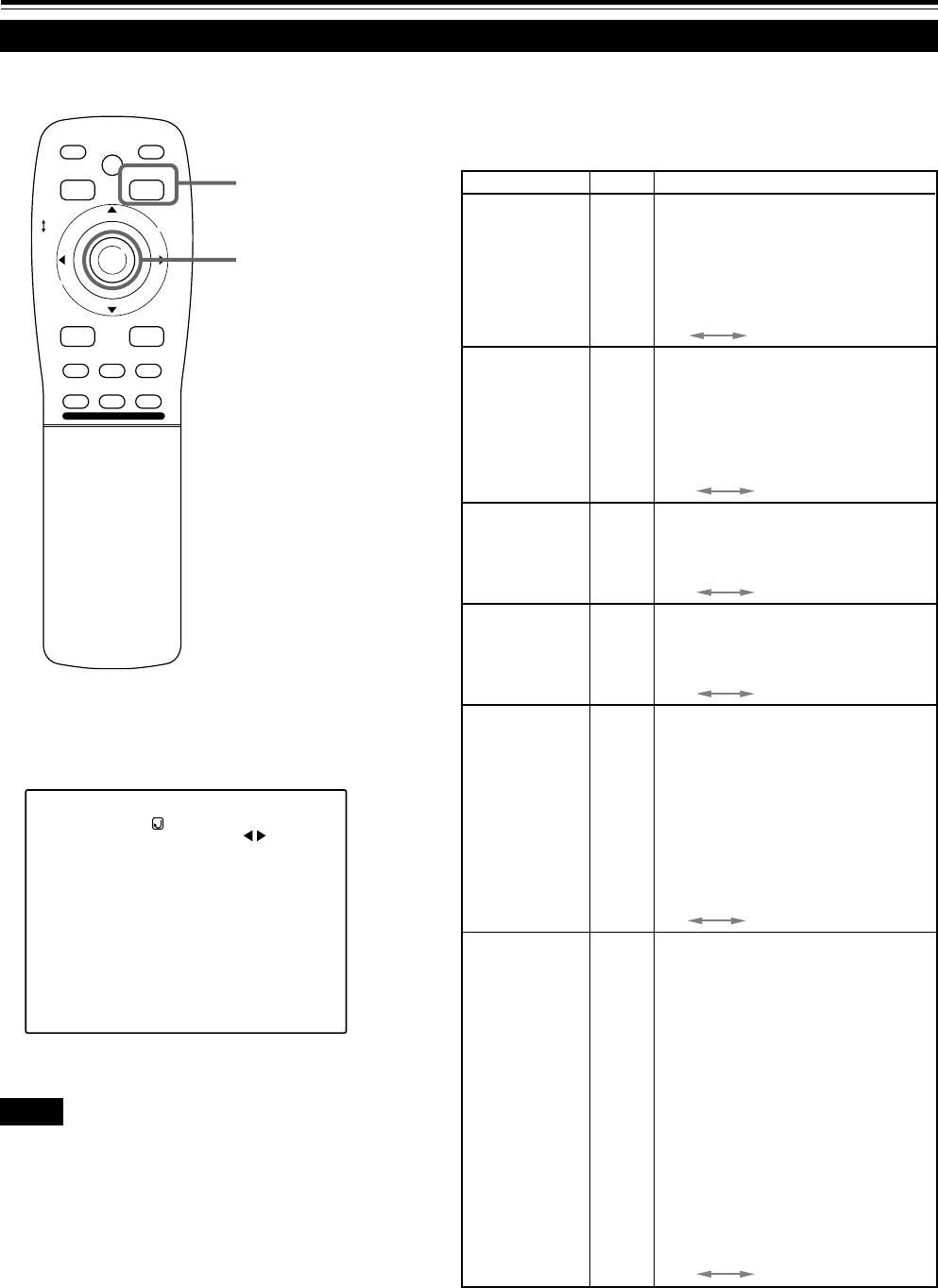
42
Operating the Main Menu (Cont.)
Setting and Adjusting Other Functions (OPTIONS) (Cont.)
Notes
• The selected item is shown in magenta color. Items shown
in gray color cannot be operated or set in the current mode.
• Items to be set (adjusted) are different when AV signals are
input and when computer-system signals are input.
• When you turn the RESIZE function ON, allowing the screen
to be enlarged virtually to its full size for projection (resizing
display), the video image (resolution) becomes coarse.
5
Press MENU/ENTER toward the 2 or 3
mark to select an item to set (adjust).
• To adjust multiple items, repeat steps 4 and 5.
Sets whether to clear the menu display
automatically a fixed time later or not.
(Factory setting : NO)
YES: Clears the display automatically in
about 25 seconds.
NO : Does not clear the display
automatically.
NO YES
Sets whether to show the line display (Y/C,
VIDEO, etc.) at the top of the projected
screen or not. (Factory setting : ON)
OFF: Does not show the line display.
ON : Shows the line display.
(The line display disappears about 5
seconds after it is shown.)
OFF ON
Reverses video image right-to-left.
(Factory setting : OFF)
OFF: For the front method
ON : For upside hanging from the ceiling
OFF ON
Inversus video image upside-down.
(Factory setting : OFF)
OFF: For normal set-up
ON : For upside hanging from the ceiling
OFF ON
Sets the clamp pulse’s position at the back
porch (BP) or on the sink tip (ST).
Normally, the clamp is used at BP. If, with
some PCs or workstations, the screen
becomes unstable such as being too dark
or too bright, try to switch to ST.
(factory setting: BP)
BP : The clamp pulse is positioned at the
back porch.
ST : The clamp pulse is positioned on the
sink tip.
BP ST
When the number of pixels (resolution)
sought by the input video is smaller than
that (resolution) of D-ILA device, the video
image is then enlarged to virtually full
screen size of D-ILA device and projected
(resizing display). (Factory setting : ON)
Does not work (cannot be set) for video
system input.
OFF : Does not enlarge the video image for
projection. When the number of
pixels sought by video image is
smaller than that of D-ILA device,
projection takes place on a small
screen size with a black area around
the screen.
ON : Enlarges virtually to the full screen
size of D-ILA device for projection
(resizing display).
OFF ON
Adjustment item Button Adjustment content
MENU AUTO
OFF
LINE DISPLAY
RIGHT LEFT
REV.
TOP BOTTOM
INV.
CLAMP
RESIZE
2/3
2/3
2/3
2/3
2/3
2/3
■Remote control unit
■ Submenu items
[OPTIONS menu]
(To be continued on the next page)
M
E
N
U
/
E
N
T
E
R
QUICK
ALIGN.
AV HIDE
OPERATE
PRESET
AV
SHIFT ZOOM FOCUS
LENS
UT
+
DW
–
RGB/COMPUTER
LENS
LOCK UNLOCK
PAGE BACK
PAGE BACK button
MENU/ENTER button
OPTIONS
MENU AUTO OFF
LINE DISPLAY
RIGHT LEFT REV.
TOP BOTTOM INV.
CLAMP
RESIZE
BACK COLOR
COLOR TEMP.
ASPECT CHANGE
SLEEP TIME
LAMP TIME
NO
ON
OFF
OFF
BP
ON
BLUE
MIDDLE
4:3
0 Min.
10 H.
M4000LU p.33-43./1 00.2.23, 10:52 AM42


















