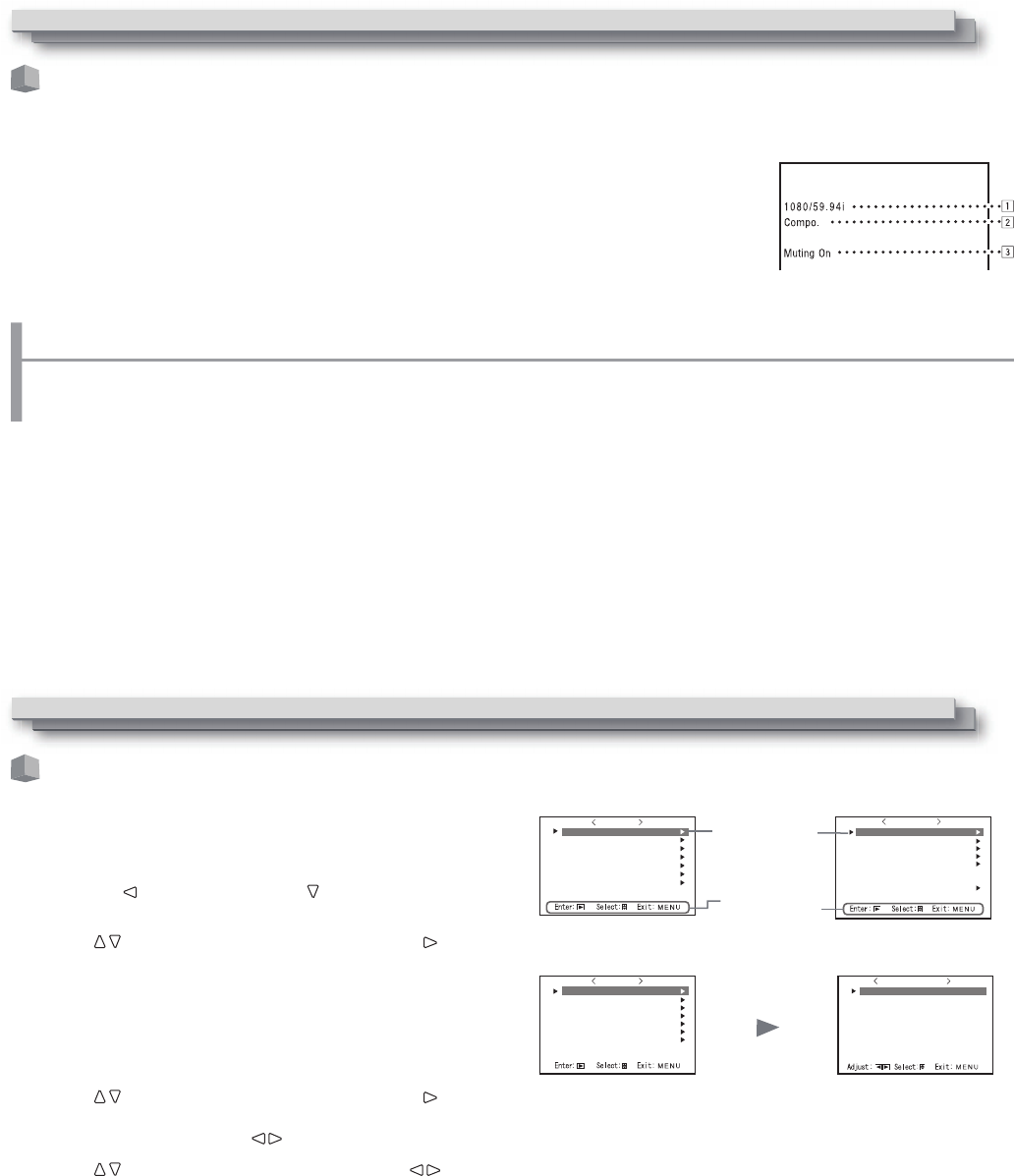
12
The operation procedure
1 Press the MENU button to display the Main Menu
To display the Main Menu
➡ Press the MENU button.
To display the Set-Up Menu
➡ Press the button while holding the button.
0DLQ0HQX
3LFWXUH)XQFWLRQ
6L]H3RVLWLRQ$GMXVW
$VSHFW
6LJQDO6HWWLQJ
0DUNHU
$XGLR6HWWLQJ
6\QF)XQFWLRQ
1R2SHUDWLRQ$FWLRQ
2II
6HW8S0HQX
)XQFWLRQ6HWWLQJ
$OO/RFN
(QJOLVK
3LFWXUH6XE$GMXVW
:KLWH%DODQFH6HWWLQJ
5HPRWH6HWWLQJ
,QIRUPDWLRQ
&RQWURO/RFN
/DQJXDJH
,0'
DOOUHVHW
2 Use the buttons to select an item and press the button to
proceed to the next screen
BV^cBZcj
E^XijgZ;jcXi^dc
H^oZ$Edh^i^dc6Y_jhi
6heZXi
H^\cVaHZii^c\
BVg`Zg
6jY^dHZii^c\
HncX;jcXi^dc
CdDeZgVi^dc6Xi^dc /D[[
E^XijgZ;jcXi^dc
/"'%
/D[[
/%,
/CdgbVa
/=VgY
/'#'
/.(%%@
7VX`a^\]i
6eZgijgZ
6eZgijgZAZkZa
8I>
AI>
<VbbV
8dadgIZbeZgVijgZ
hjWbZcj
gZhZi
3 Use the buttons to select an item and press the button to
proceed to the next screen
● For some items, pressing the buttons adjusts the setting.
4 Use the buttons to select an item and use the buttons
to adjust the setting
5 Press the MENU button to finish operations
● Press the MENU button repeatedly until the menu screen disappears.
On the Status Display
If you press the INPUT SELECT button (☞ r on page 10) currently lit, the status of the input signal and setting of MUTING are displayed for about
3 seconds.
● Make the setting to display/hide the status in “Status Display” of the “Information” (☞ page 19).
● When “Status Display” is set to “Auto” or “On,” the status below is also displayed in the following cases:
– When you change the input
– When the signal condition of the current input changes
– When you turn on the monitor
● When “Status Display” is set to “On,” the signal format will remain displayed 3 seconds after the status is
displayed.
1 Signal format
● For the contents displayed, see “Available signals” on page 29 and “On the signal format” below.
On the signal format
The following messages appear depending on the type of input signals and their conditions.
When a HDMI signal protected with HDCP is input
When no video signal comes in
When a noncompliant video signal comes in
“*” (at the end of the indication) ➔
“No Sync” ➔
“Out of range” ➔
2 Signal format of HDMI and COMPO./RGB input
3 Setting of “MUTING”
• Only appears when in mute mode. (☞ 4 on page 10).
Daily Operations (cont.)
Main Menu
Selected item
Operation
guide
Set-Up Menu
Ex.: When “Picture Function”
in the Main Menu is selected
Menu Configuration
● The menu screen disappears automatically if no operations are
made for about 30 seconds.
● Inoperable menus will be grayed out.
● Some items will not be displayed on the menu depending on the
selected input and signal format.


















