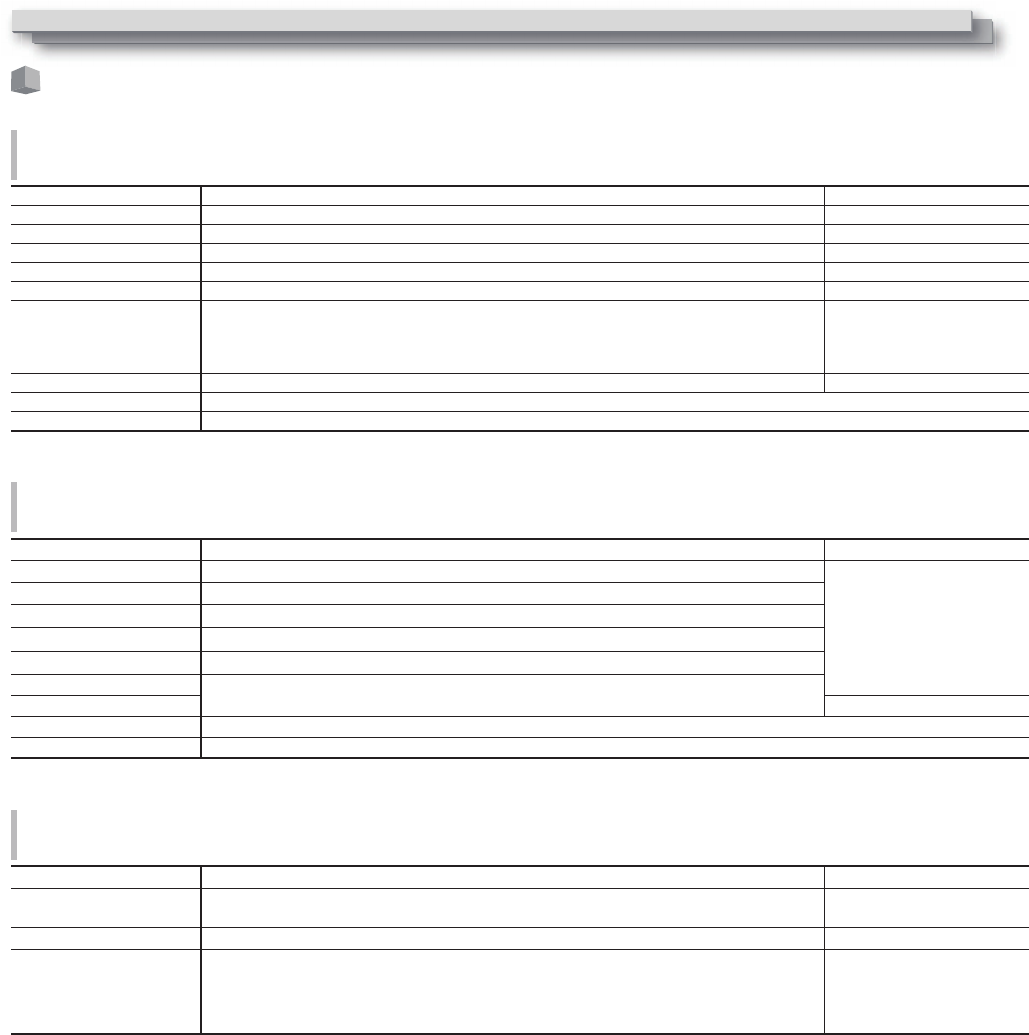
14
Menu Configuration (cont.)
Main Menu
Picture Function
Setting for the picture quality.
Item To do Setting value
Backlight Adjusts the brightness of the display. –20 to +20
Aperture*
1
Activates/deactivates the function at the level set in “Aperture Level”. Off, On
Aperture Level*
1
Compensate the frequency response of the luminance signal of the video signal. 01 – 10
CTI Adjust the clearness of the outlines of the chrominance signal. Off, Normal, Hard
LTI Adjust the clearness of the outlines of the luminance signal. Off, Normal, Hard
Gamma Select the Gamma correction value. 2.2 (equivalent to Υ 2.2),
2.35 (equivalent to Υ 2.35),
2.45 (equivalent to Υ 2.45),
2.6 (equivalent to Υ 2.6)
Color Temperature Select the color temperature. 9300K, 6500K, User
sub menu Display the sub menu which enables you to adjust the items in “Picture Function” while viewing the actual picture.
reset Restore the default settings for all the items in “Picture Function”.
*
1
Memorized for each input.
Size/Position Adjust
Adjusts the size and position of the picture.
Item To do Setting value
Auto Adjust Activate/deactivate the function to adjust the optimized position for each input signal.
Setting value varies
depending on the signals.
H Size*
1
Adjust the horizontal picture size.
H Position*
1
Adjust the horizontal picture position.
V Size*
1
Adjust the vertical picture size.
V Position*
1
Adjust the vertical picture position.
Dot Clock*
1
Adjust “Dot Clock” and “Clock Phase” alternately when the displayed picture becomes
unstable or streaked.
Clock Phase*
1
–32 to +32
sub menu Display the sub menu which enables you to adjust the items in “Size/Position Adjust” while viewing the actual picture.
reset Restore the default settings for all the items in “Size/Position Adjust”.
*
1
Memorized for each signal format.
Aspect
Sets the aspect ratio of the screen for displaying videos.
Item To do Setting value
Auto Aspect Select whether to adjust the aspect ratio (horizontal to vertical ratio of the screen) of the SD
signal automatically or manually (Manual Aspect).
Off, On
Manual Aspect*
1
Sets the aspect ratio (horizontal to vertical ratio of the screen) of the SD signal.
16:9, 4:3
SD4:3 Size*
1
Selects the picture size when the input signal format is 4:3.
Normal, H Full
Normal : Matches the vertical picture size to the number of pixels.
H Full : Matches the horizontal picture size to the horizontal size of the screen. At
this time, the top and bottom of the picture are overscanned.
*
1
Not activate when picture is displayed in the 1:1 mode.


















