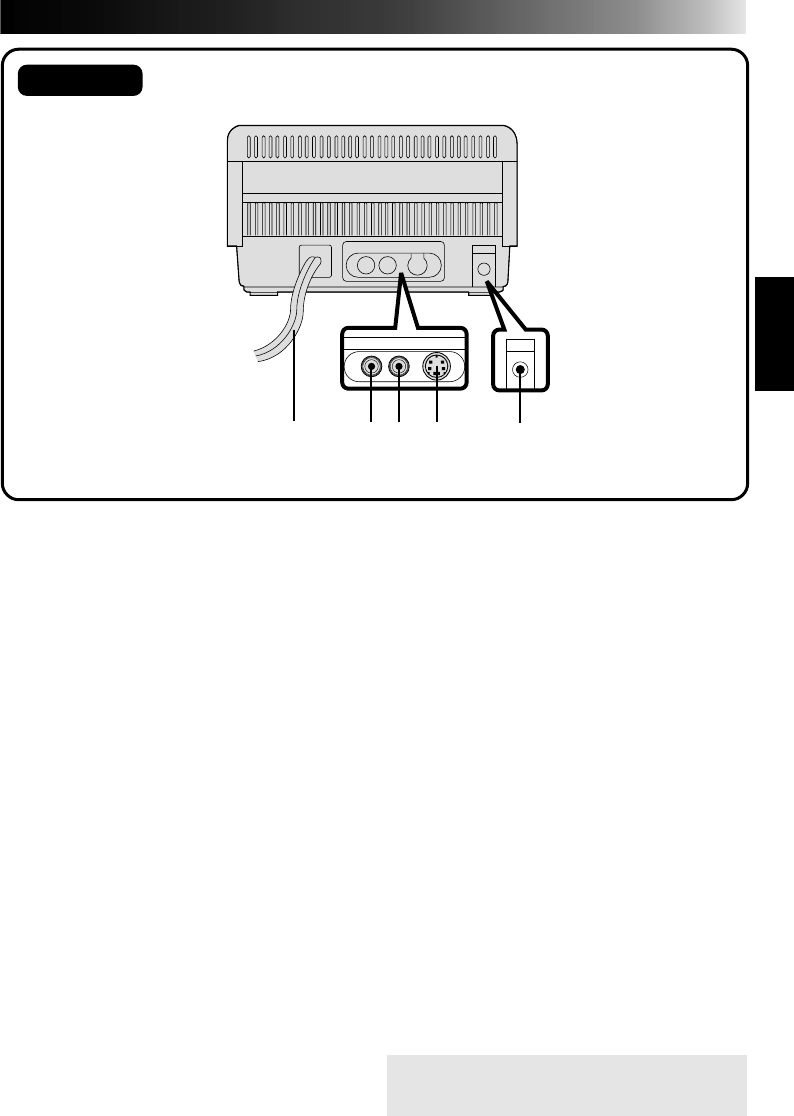
9
Rear View
$
PAUSE Connector
• Used when printing snapshots or an
editing index from a JVC camcorder or
video cassette recorder. Connect a
commercially available φ 3.5 mm mini
plug to either the camcorder’s editing
jack or the video cassette recorder’s
R.A. EDIT or SPECIAL FUNCTION jack.
% S-Video Input Connector (front)
• If the source (camcorder or video
cassette recorder) has an S-Video
output jack, connect it to the video
printer using a commercially available
S-Video cable. The printer gives this
input priority over the normal inputs and
the rear S-Video input.
^ Video Input Connector (front)
• If the source doesn’t have an S-Video
output jack, connect its normal video
output to the printer using a
commerically available video cable.
The printer gives this input priority over
the S-Video and normal video inputs on
the rear of the unit.
& Power Cord
• Plug into an AC outlet.
If the AC outlet is not a grounding-type
outlet, use the provided conversion plug.
* Video Output Connector
• Use this connector when you want to see
the input image, or the image stored in
memory, on a television. Using a
commercially available video cable,
connect the printer to a television.
( Video Input Connector (Rear)
• If the source doesn’t have an S-Video
output jack, connect its normal video
output to this connector using a
commercially available video cable.
) S-Video Input Connector (Rear)
• If the source has an S-Video output jack,
connect it to the printer using a
commercially available S-Video cable.
The printer gives this input priority over
the rear normal video input.
q JLIP (Joint Level Interface Protocol)
Connector
• In the future, connection to a computer
or other device for manipulation of
images will become possible.
* When using the PAUSE Connector
$,
JLIP cannot be used.
Input connectors are prioritized as follows:
%, ^, ), (
q
&
)(*


















