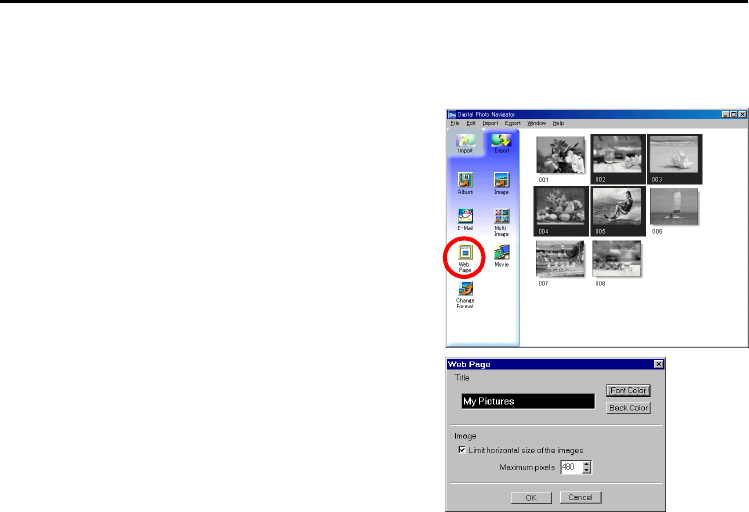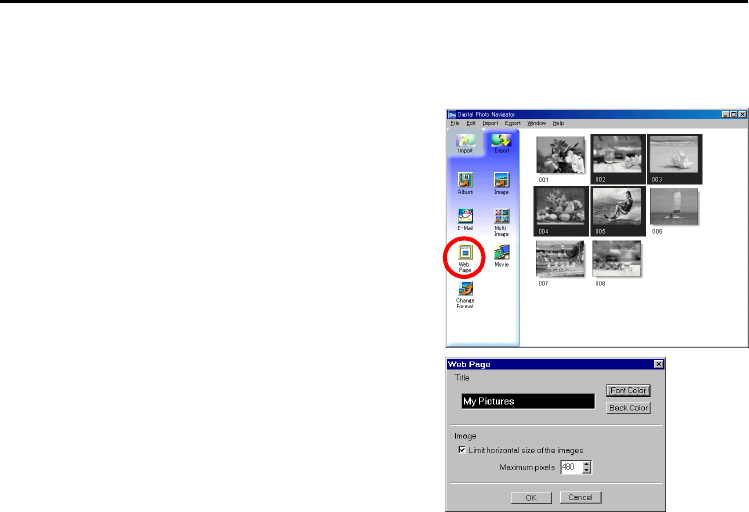
20 EN
Master Page: Left-Heading0
_001EN_PDF_03M3D7S-PhotoNavi.fm Page 20
CREATING A WEB PAGE
You can save the contents of an album in HTML format. This is useful in the following instances:
When creating a web page: You can create a web page that features a collection of photos.
When distributing an album: You can create an album in a format that can be displayed by a web
browser. This is useful if you want to distribute the album on CD-R, etc.
1 Select the still images that you want to save in
HTML format.
● To select more than one still image, hold down the Shift
key or the Ctrl key while clicking the images.
● To select all of the still images, click [Select All] in the
[Edit] menu.
2 Click [Web Page].
The [Web Page] dialog box appears.
3 Set the following items when necessary.
● [Title]: This will be the title of the web page.
● [Font Color]: This specifies the color of the title text.
● [Back Color]: This specifies the background color of the
web page. (Specify a color other than the font color.)
● [Limit horizontal size of the images]: This allows you to
specify the maximum width of the image when
displayed by a web browser. (Set the number of pixels
much smaller than the width of the PC’s display.)
CONTINUED ON NEXT PAGE