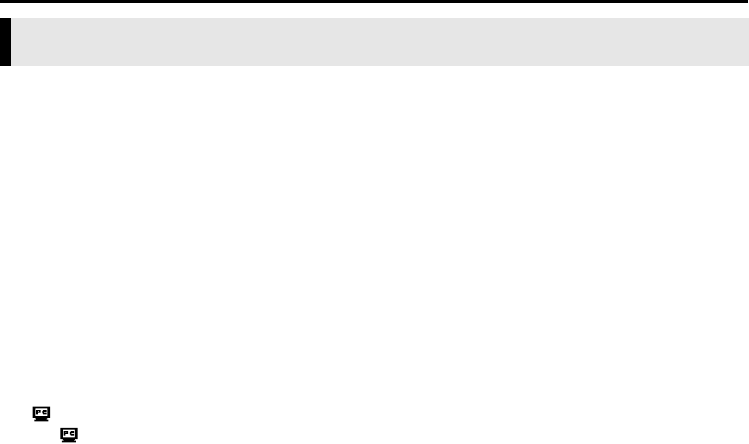
40 EN
Master Page: Left-Heading0
_001EN_PDF_05M3D7S-Appndix.fm Page 40
CONDUCTING A VIDEO CONFERENCE OVER THE INTERNET
You can use Windows
®
NetMeeting
®
to conduct video conferences over the Internet, using a camcorder.
Preparation
1
Confirm that Windows
®
NetMeeting
®
3.0 or later and MSN Messenger Service is installed.
● You can download the latest version of Windows
®
NetMeeting
®
or MSN Messenger Service from
Microsoft’s web site:
http://www.microsoft.com/
2 Install [USB Video Streaming driver].
● Refer to “Software Installation (Windows
®
)” (੬ pg. 5) in the Software Installation and USB Connection
Guide.
● If the installation of [USB Video Streaming driver] has already been completed, go to step 3.
3 Connect the camcorder to the PC with a USB cable.
● Refer to “Connections (Windows
®
)” (੬ pg. 9) in the Software Installation and USB Connection Guide.
4 Set the camcorder to the memory card recording mode.
The camcorder is now on.
“ ” appears on the camcorder’s LCD monitor.
● If “ ” does not appear, install [USB Video Streaming driver]. Refer to “Software Installation
(Windows
®
)” (੬ pg. 5) in the Software Installation and USB Connection Guide.
NOTE:
The procedure is different when reading or writing a memory card.
5 Select [Start] – [Settings] – [Control Panel] and double click the [Multimedia] icon. Select the
[Audio] tab and click [JVC PIX-MCV Audio Capture] in the [Preferred device] box.
6 Start NetMeeting
®
, and set up the program as instructed on the screen.
● An environment that provides for connection to the Internet and an e-mail address are also required.
● Select [JVC PIX-MCV Audio Capture] as a recording device in the [Audio adjustment] wizard.
7 In the [Conference] menu, click [Directory].
The [Find Other Party] dialog box appears.
8 Register with HotMail as instructed on the screen.
9 Set up MSN Messenger as instructed on the screen.
● If setup was completed previously, the MSN Messenger Service logon window appears.
10 Exit NetMeeting
®
and MSN Messenger Service.
Using Windows
®
NetMeeting
®
(Windows
®
Only)


















