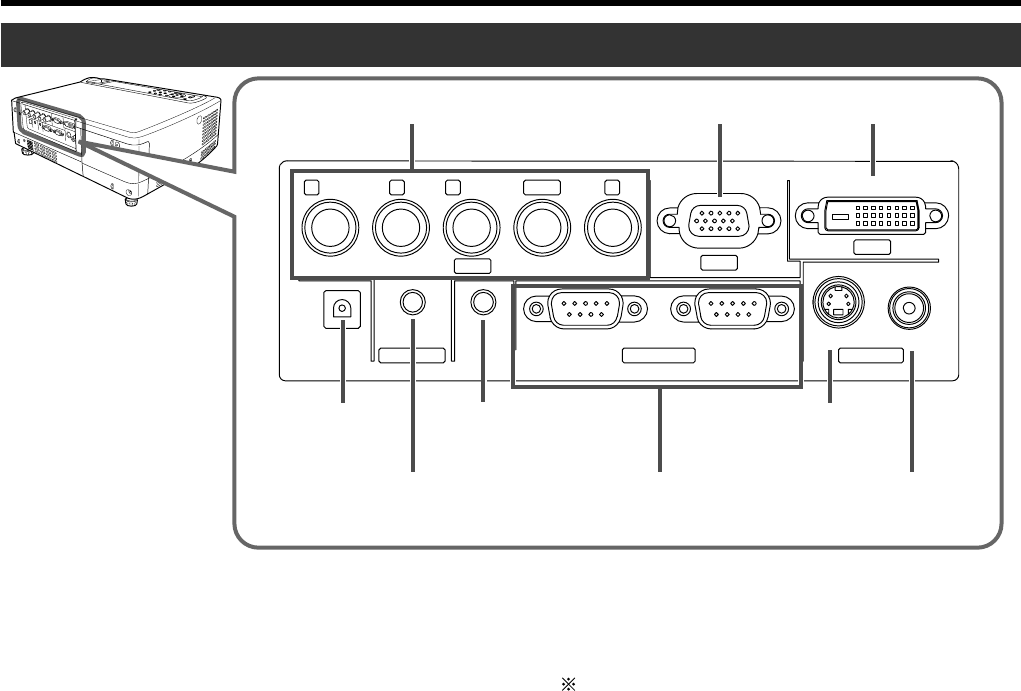
9
Controls and Features
Connector Panel
1 [PC2] Input terminal (BNC x 5)
This is an input terminal for component signals (Y, CB, CR)
or DTV-format (Y, P
B, PR) signals. Devices which have com-
ponent signal output terminals can be connected. This ter-
minal can also be used as multipurpose video input termi-
nals that allow input of the following signals: analog RGB
signals, vertical sync (V) signals, and horizontal sync (H)
signals/ composite signals (Cs). Devices which have ana-
log RGB signals output terminals can be connected.
(☞ page 21, 22)
To use this terminal, the “PC2(BNC)” item in the “Options”
menu must be set correctly according to the input signals.
(☞ page 39)
• Input of external sync signals is automatically detected.
Detection of H/V signals or Cs signals causes automatic
switching to external sync. The priority order is H/V>Cs.
• When computer signals are input, the uppermost edge
of the image may appear to bow if the sync signal input is
a composite sync (Cs) or G on sync signal. In this case,
please use separate sync signals for vertical sync (V)
and horizontal sync (H).
2 [PC1] Input terminal (D-sub 3 rows 15 pin)
This is an input terminal dedicated to computer signals (RGB
Video signals and sync signals).
Connect the display output terminal of the computer to this
terminal. When a Macintosh computer is to be connected,
please use the conversion adapter (sold separately) for Mac.
(☞ page 22)
• When computer signals are input, the uppermost edge
of the image may appear to bow if the sync signal input is
a composite sync (Cs) or G on sync signal. In this case,
please use separate sync signals for vertical sync(V) and
horizontal sync(H).
3 [PC3] Input terminal (DVI-D 24 Pin Dual/ Single)
HDCP compatible video signals (480p, 720p 60/59 Hz, 1080i
60/59 Hz) and input terminal for personal computer (PC)
signal. Connect the display output terminal of the computer
to this terminal. (☞ page 22)
• The menu screen for HDCP compatible signal input is
the same as when PC input is selected.
4 [SCREEN TRIGGER] Terminal
The signal output for controlling roll-up screen that sup-
ports [SCREEN TRIGGER]. Outputs DC 12 V / max. 100 mA
when power is on.
(Tip = DC +12 V, Sleeve = Gnd)
Before using the supplied cable, read ‘How to use the
[SCREEN TRIGGER] terminal cable’ on page 5.
5 [AUDIO IN] (audio) Terminal (mini jack)
This is the audio input terminal for devices connected to
[PC1], [PC2], [PC3], [VIDEO] or [Y/C]. Connect the audio
output terminal of the device to this terminal.
(☞ page 21, 22)
• When [PC1], [PC2], [PC3], [VIDEO] or [Y/C] input is be-
ing selected, the inputted audio signals will be reproduced
by the projector speaker.
(Audio output for this projector is monaural.)
6 [REMOTE] Terminal (stereo mini jack)
When the remote control is unable to work due to rear pro-
jection etc., the [REMOTE] terminal can be used to connect
an external sensor to the projector. The external sensor is
not generally sold. Please check with your authorized dealer.
7 [CONTROL RS232C IN/OUT] Terminal (D-sub 9
Pin)
This is the RS-232C interface-specific terminal. The pro-
jector can be controlled by a computer connected exter-
nally. More than one projector can be controlled using both
the [RS-232C IN] and [RS-232C OUT] terminals.
(☞ page 23)
•For details, please check with your dealer.
8 [Y/C] Input Terminal (Mini DIN 4 Pin)
This is the input terminal for Y/C (S-Video) signals. Con-
nect this terminal to the S-video output terminal of a video
deck, etc. (☞ page 21)
9 [VIDEO] Input Terminal (RCA pin jack)
This is an input terminal for composite video signals. Con-
nect this terminal to the composite video output terminal of
a VCR, etc. (☞ page 21)
R
P
R
/C
R
G
Y
B
P
B
/C
B
VDVIH/C
S
PC1
PC3
PC2
AUDIO IN
REMOTE
SCREEN
TRIGGER
RS-232C OUT RS-232C IN Y/C VIDEO
CONTROL VIDEO IN
2 [PC1] Input Terminal
8 [Y/C] Input
Ter minal
3 [PC3] Input Terminal
1 [PC2] Input Terminal
9 [VIDEO] Input
Ter minal
7 [CONTROL RS232C
IN/OUT] Terminal
5 [AUDIO IN]
Ter minal
6 [REMOTE]
Ter minal
4 [SCREEN
TRIGGER]
Ter minal
HX-1E_p05-14_En.p65 10/3/03, 6:07 PM9


















