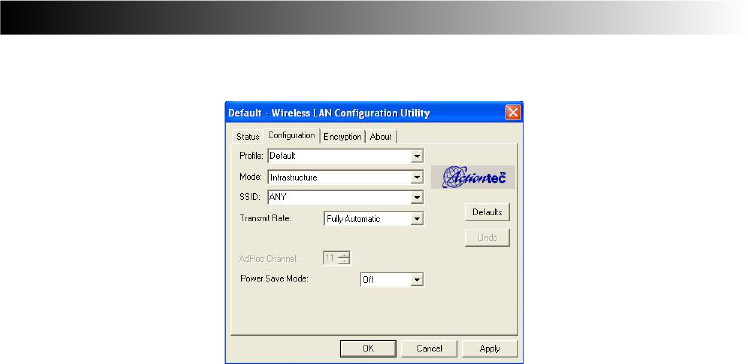
EN 73
2 Settings
Perform the wireless LAN communication settings.
This utility can retain multiple sets of setting information, and these sets can be selected
for use. The settings are each managed by a [Profile]. When new settings are to be
added, input the profile name of your choice, and then proceed with the settings.
[SSID]
Perform the ESS-ID setting for the network name. The wireless LAN group can be created
by setting the ESS-ID. When it has been set, communication is possible only with the
connection destination for which the same ID has been set.
[Mode]
Select either access point (infrastructure mode) or peer-to-peer (AdHoc mode) as the
network type to be used.
For details on each of these network types, refer to the unit’s instruction manual (page 78).
Notes
When constructing a peer-to-peer network, select the channel number to be used using
[AdHoc Channel].
[Power Save Mode]
Select On, Off or Auto as the power-saving mode setting.
[Transmit Rate]
1Mb: The transmission rate is fixed at 1 Mbps.
2Mb: The transmission rate is fixed at 2 Mbps.
Auto 1 or 2Mb: The transmission rate is automatically selected from 1 Mbps or 2 Mbps.
5.5Mb: The transmission rate is fixed at 5.5 Mbps.
11Mb: The transmission rate is fixed at 11 Mbps.
All auto: The transmission rate is automatically selected.
When [OK] or [Apply] is clicked, the settings are saved or changed.
XP72305230E_66-81 2/25/3, 5:45 PM73


















