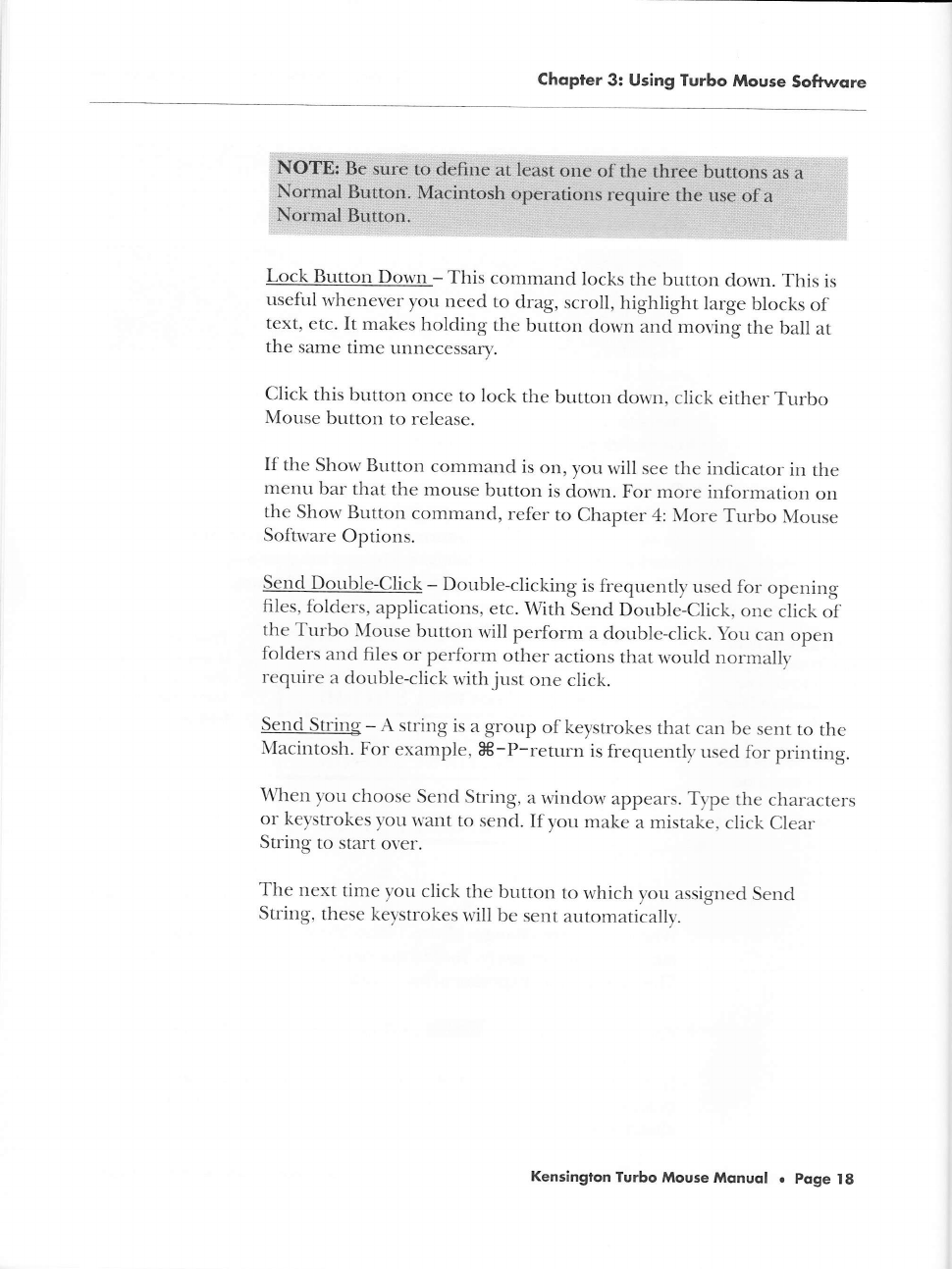
Chopter
3: Using Turbo
Mouse
Softwore
Lock
Button
Down
-
This
command
locks
the button
down.
This
is
useful
whenever
you need
to drag,
scroll,
highlight
large
blocks
of
text,
etc.
It makes
holding
the
button
dorvn
and moving
the
ball
at
the
same
time
unnecessary.
Click
this button
once
to lock
the
butto,
dorvn,
click
either
Turbo
Mouse
button
to
release.
If
the
Show
Button
command
is
on,
you will see
the indicator
in
the
menu
bar that
the
mouse
button
is down.
For
more information
orr
the Shorv
Button
command,
refer
to
Chapter
4: More
Turbo
Mouse
Softrvare
Options.
Send
Double-Click
-
Double-clicking
is frequently
used for
opening
files,
folders,
applications,
etc.
With
Send
Double-Click,
one
click
of
the
Turbo
Mouse
button
will perform
a
double-click.
you
carl
open
folders
arrd files
or perform
other
actions
that
rvould normally
require
a double-click
rvith
just
one
click.
send
string
-
A string
is
a group
of keystrokes
that can
be sent
to the
Macintosh.
For example,
ffi-P-ret.rn
is frequently.sed
for
printirrg.
\{rhe,
you
choose
Send
String,
a
window
appears.
T1,pe
the
characters
or
keystrokes
),ou
tvant
to send.
If
you
make
a mistake,
click
Clear
String
to start
over.
The
next
time
you click
the
button
to
which you assigned
Send
String,
these keystrokes
rvill
be sent
automatically.
Kensington
Turbo Mouse
Monuol o
Poge
18


















