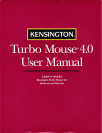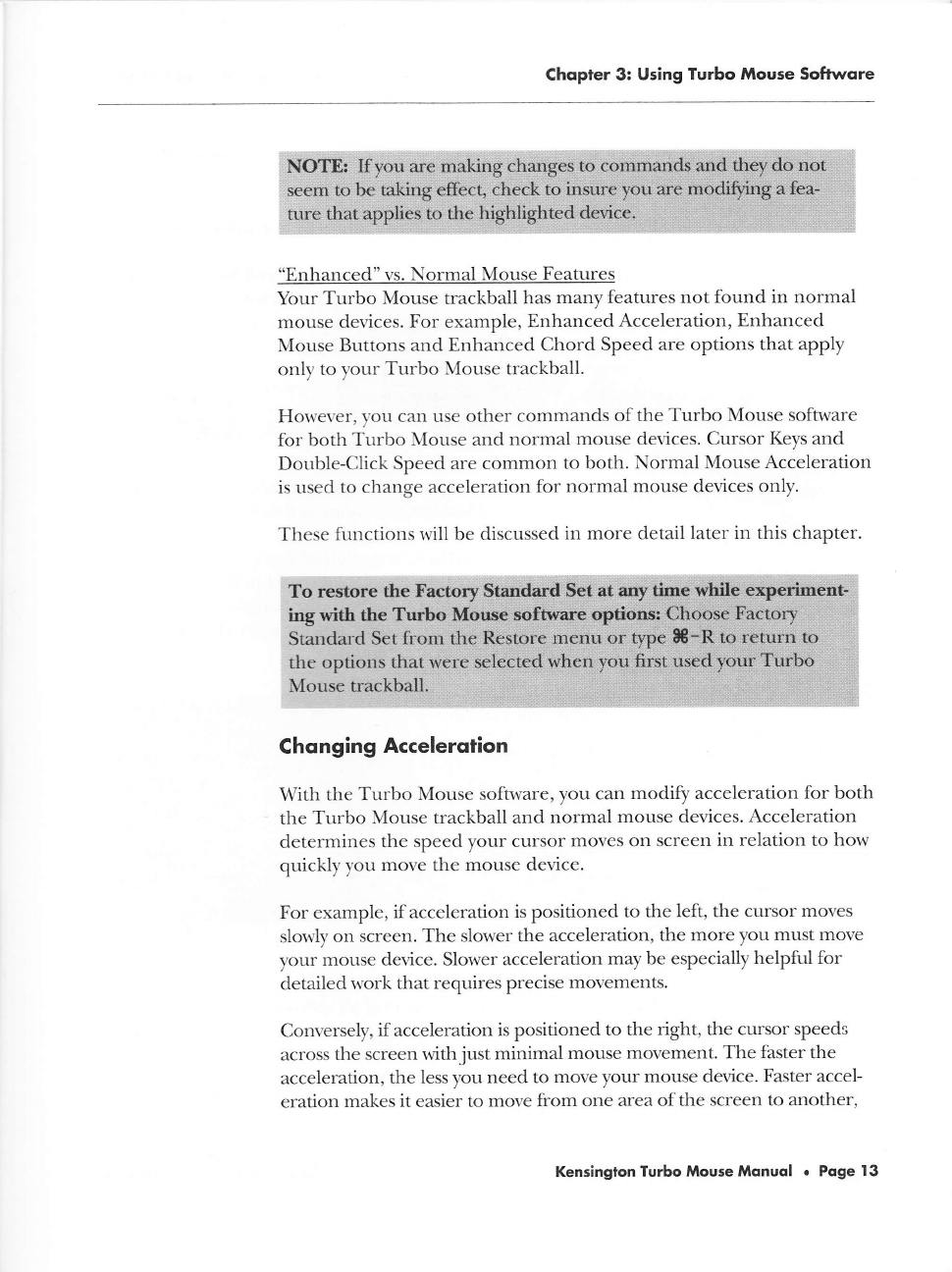
Chopter 3:
Using Turbo
Mouse Softwore
"Enhanced"
vs.
Normal
Mouse
Features
Your
Turbo
Mouse
trackball
has
many features
not found in normal
mouse
devices. For example,
Enhanced
Acceleration,
Enhanced
Mouse Buttons
and Enhanced Chord
Speed are
options that apply
onl1,
to
1'or-rr
Turbo llouse trackball.
Horvever,
)'ou
carl use other
commands
of the Turbo
Mouse software
for both
Turbo \Iouse and
normal
mouse devices. Cursor
Keys and
Double-Click
Speed are common
to both.
Normal Mouse
Acceleration
is used to
change acceleration
for
normal mouse devices only.
These
functions rvill be
discussed
in more detail
later in this chapter.
Chonging
Accelerqlion
With
the Turbo
Mouse software, you
can
modify acceleration
for
both
the
Tr-rrbo
Mouse trackball and
normal
mouse devices. Acceleration
determines
the
speed
your
cursor
moves on
screen in relation to
how
quickly
you
move
the
mouse device.
For example,
if acceleration
is positioned
to the left, the
cursor moves
slorvly
on screen.
The slower the
acceleration,
the more you
must move
your
mouse
device. Slower acceleration
may be especially
helpful for
detailed
rvork
that requires precise
movements.
Conversely,
if acceleration is positioned
to the
right, the cursor
speeds
across
the screen rvithjust
minimal
mouse
movement. The
faster
the
acceleration,
the less you
need to
move your
mouse device.
Faster
accel-
eration
makes
it
easier to
move from
one area of
the screen to another,
Kensinglon
Turbo
Mouse Monuol
.
Poge
13