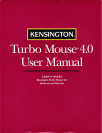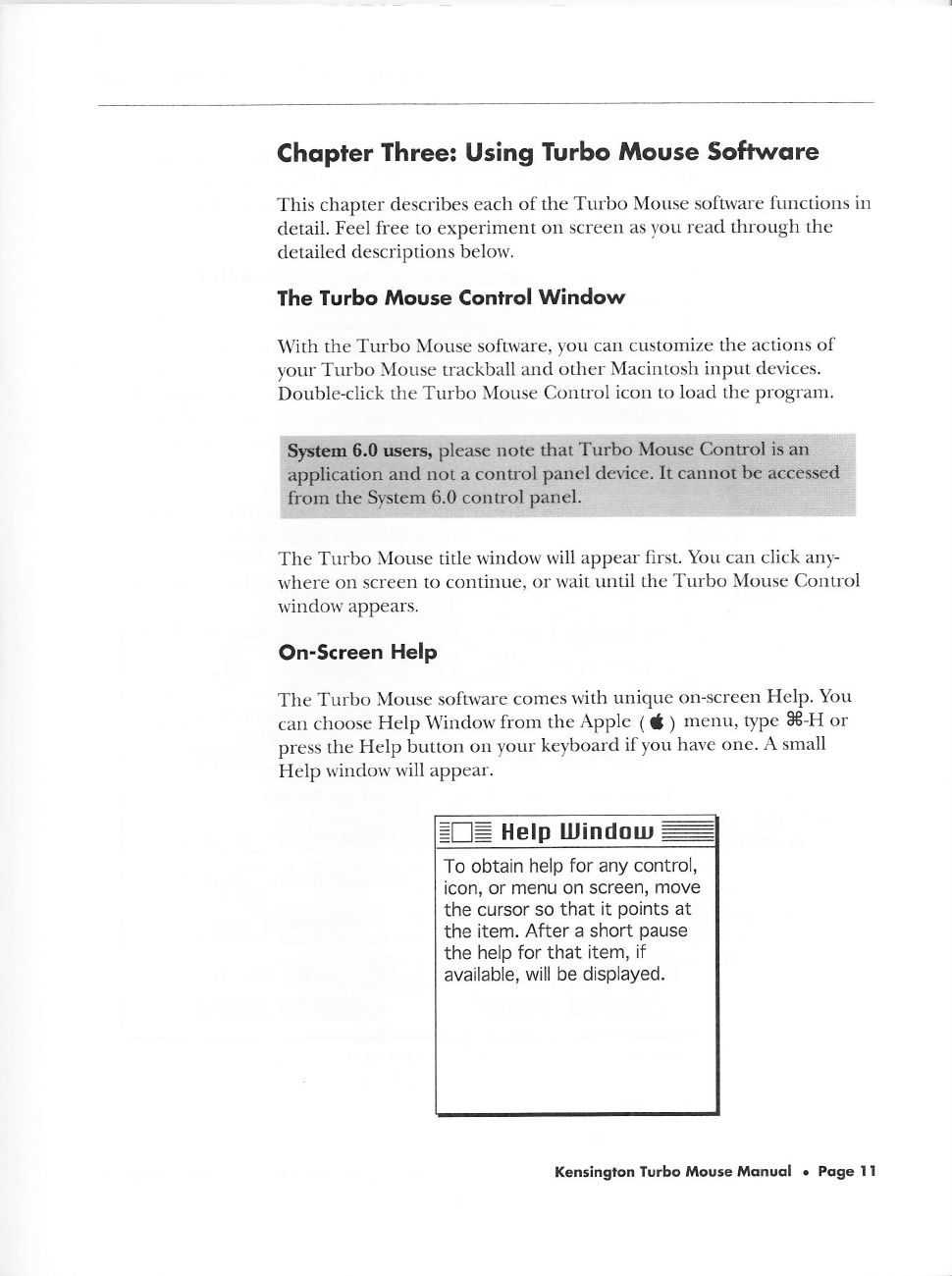
Chopter
Three:
Using
Turbo
Mouse
Sofhrqre
This chapter
describes each
of the
Turbo Mouse software
functions in
detail.
Feel
free to experiment
on screen
as
you
read through
the
detailed
descriptions
belor,v.
The
Turbo
Mouse
ConlrolWindow
With
the
Turbo Mouse
sofrrvare, you
can customize
the actions of
your
Turbo \Iouse trackball
and
other Macintosh
input devices.
Double-click
the Turbo
Mouse Control
icon to
load the program.
The
Turbo
Mouse title window
will appear
first. You can click
any'
rvhere
or1 screen to continue,
or rvait until
the Turbo Mouse Control
rvindorv
appears.
On-Screen
Help
The
Turbo
Mouse software
comes
with
unique
on-screen
Help' You
can
choose
Help Window
from
the
Apple
(
-
)
menu,
type
3t-H or
press
the
Help button
on your
keyboard
if you
have one.
A small
Help
rvindorv
rvill appear.
=tr=
Help
tUindou:
To
obtain
help
for any control,
icon,
or menu
on screen,
move
the cursor
so that
it
points
at
the
item. After
a short
pause
the
help for that
item,
if
available,
will be displayed.
Kensinglon
Turbo
Mouse Monuol
o
Poge
I I