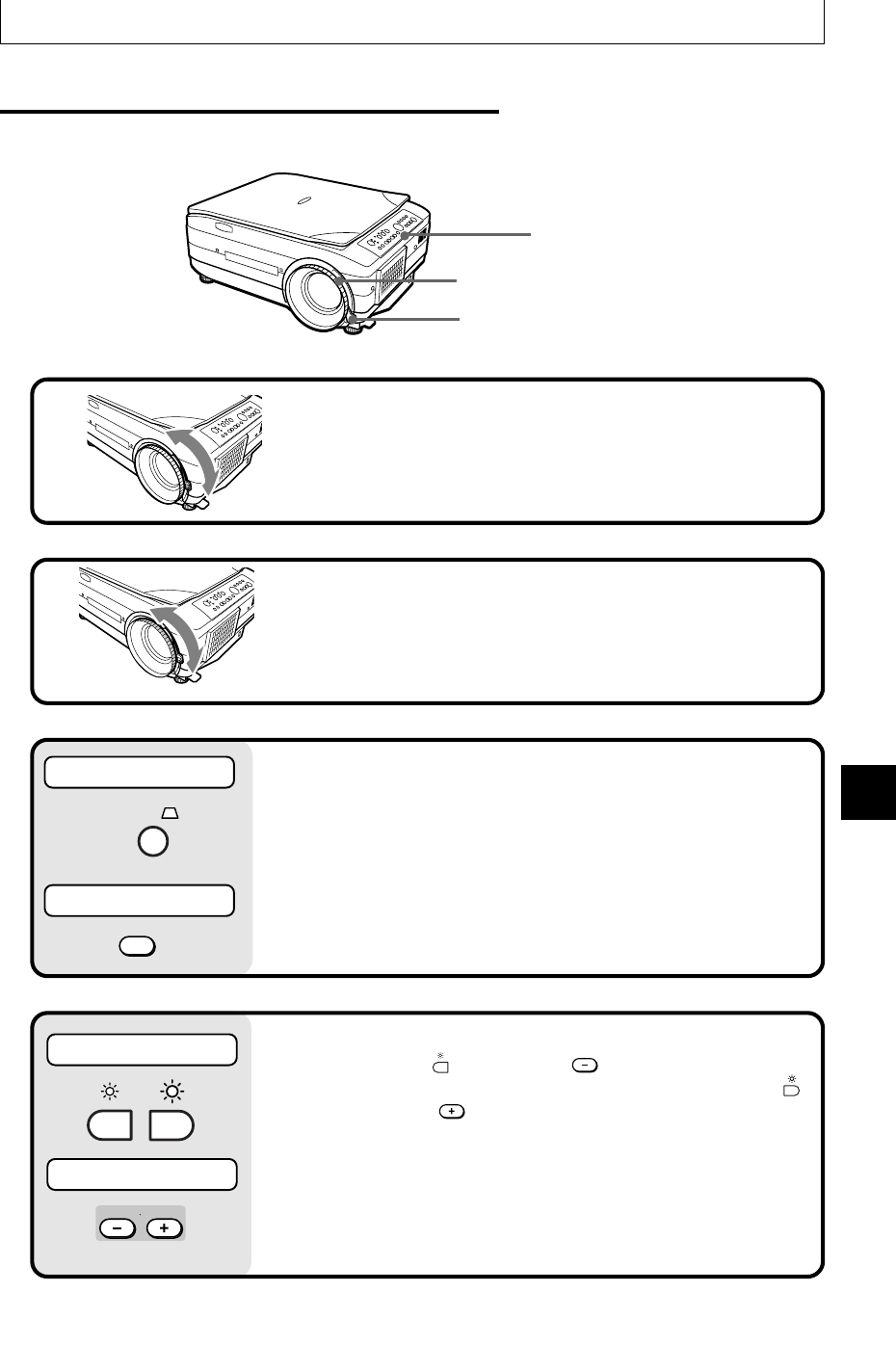
E-37
Basic Operation
■ Basic Operation of PC or Video Input
1 Adjust the size of the projected image.
Rotate the zoom adjuster on the projection lens to adjust the
size of the projected image.
2 Adjust the focus.
Adjust the focus adjuster on the projection lens until the
projected image is sharp.
3 Compensate keystone.
See “Compensating Keystone” on page E-21.
4 Adjust the brightness.
Pressing the
BRIGHTNESS
button (or the button on the remote
controller) darkens the projected image, and pressing the
BRIGHTNESS
button (or the button on the remote controller) lightens the
projected image.
The “Brightness” value on the “Image Adjustment” menus
changes in accordance with the brightness adjustment. See
page E-47 for more information.
Main Unit Operation
Remote Control Operation
2
3,4,5,6,7,
8,10,11,13
1
KEYSTONE
KEYSTONE
Main Unit Operation
Remote Control Operation
BRIGHTNESS
BRIGHTNESS


















