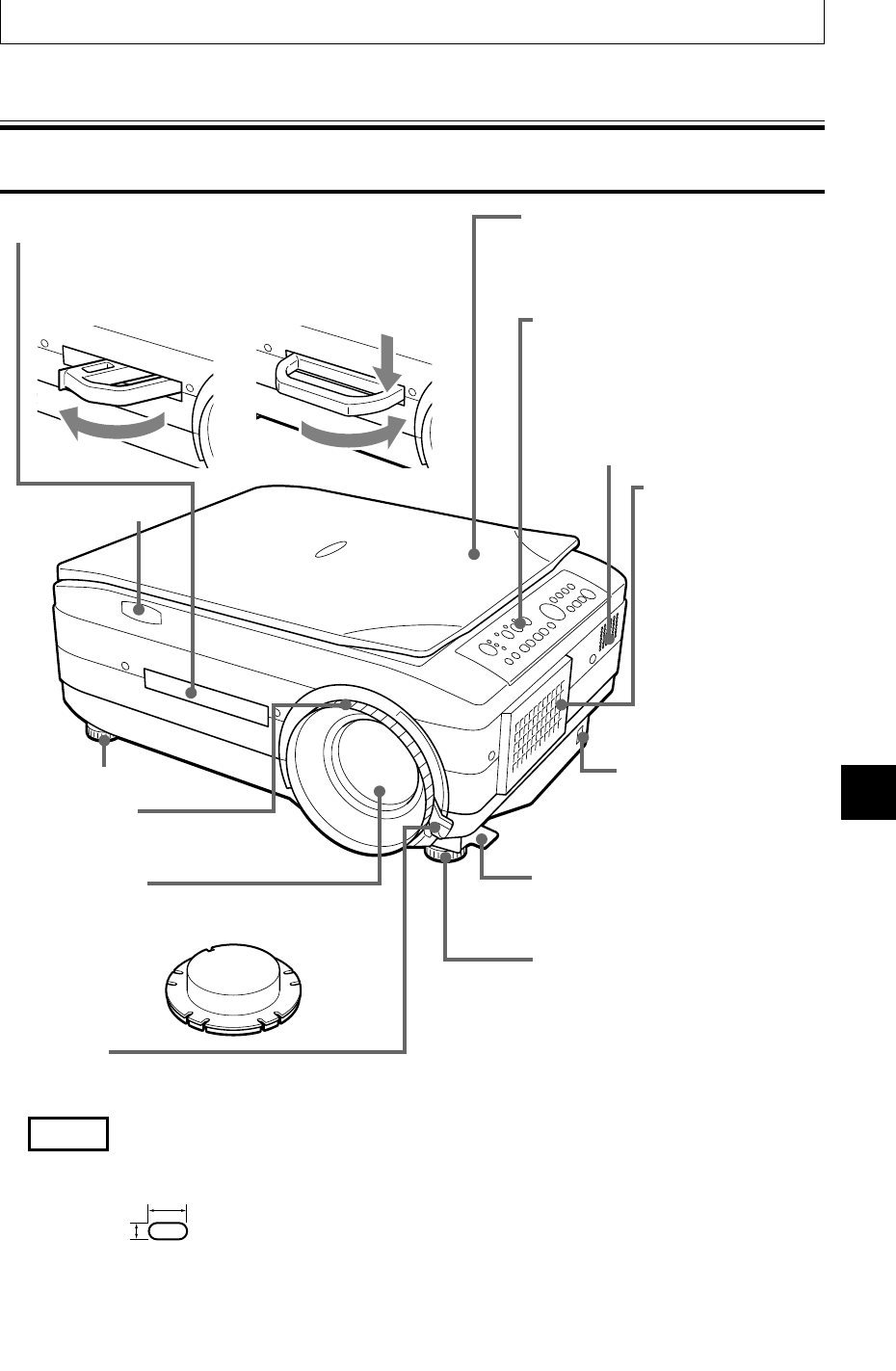
E-9
Part Names and Functions
Part Names and Functions
Projector
Lens cap
Adjustable Feet
■ Extended
Press lightly on the left side
of the handle and it rotates
180˚ and comes out.
Handle
■ Retracted
Rotate the handle while
pressing on its right side to
store it.
Remote Control
Sensor
Focus adjuster
Turn this to adjust the focus.
See page E-30.
Projection Lens
Images are projected through this lens.
* Be sure to remove the lens cap when
projecting images.
Zoom lever
Turn this ring to adjust the screen size.
See page E-30.
Materials Cover
The scanner and printed matter is located
under this cover.
See page E-31.
Operation panel
Buttons for operating the projector are
located here.
See page E-12.
Speakers
Air Vent A (air filter)
(side of main unit)
Air is taken in through
this vent. An air filter is
provided to prevent
dust from getting inside
the projector.
See page E-56.
Anti-theft Lock
See the NOTE below.
Tilt Adjustment Buttons
Press this to adjust the adjustable feet.
See page E-18.
Adjustable Feet
These feet are for adjusting the tilt
angle as well as the left and right
balance of the projected image. Turning
them counterclockwise raises the main
unit, and turning them clockwise lowers
the main unit.
See page E-18.
7mm
3mm
NOTE
About the anti-theft lock
The anti-theft lock is compatible with smart cable lock and other security wires.
Contact the following for more information about the products.
© 1998 Kensington Technology Group.
Kensington Technology Group
2855 Campus Drive
San Mateo, CA 94403, U.S.A.
Phone:(650)572-2700
Fax:(650)572-9675


















