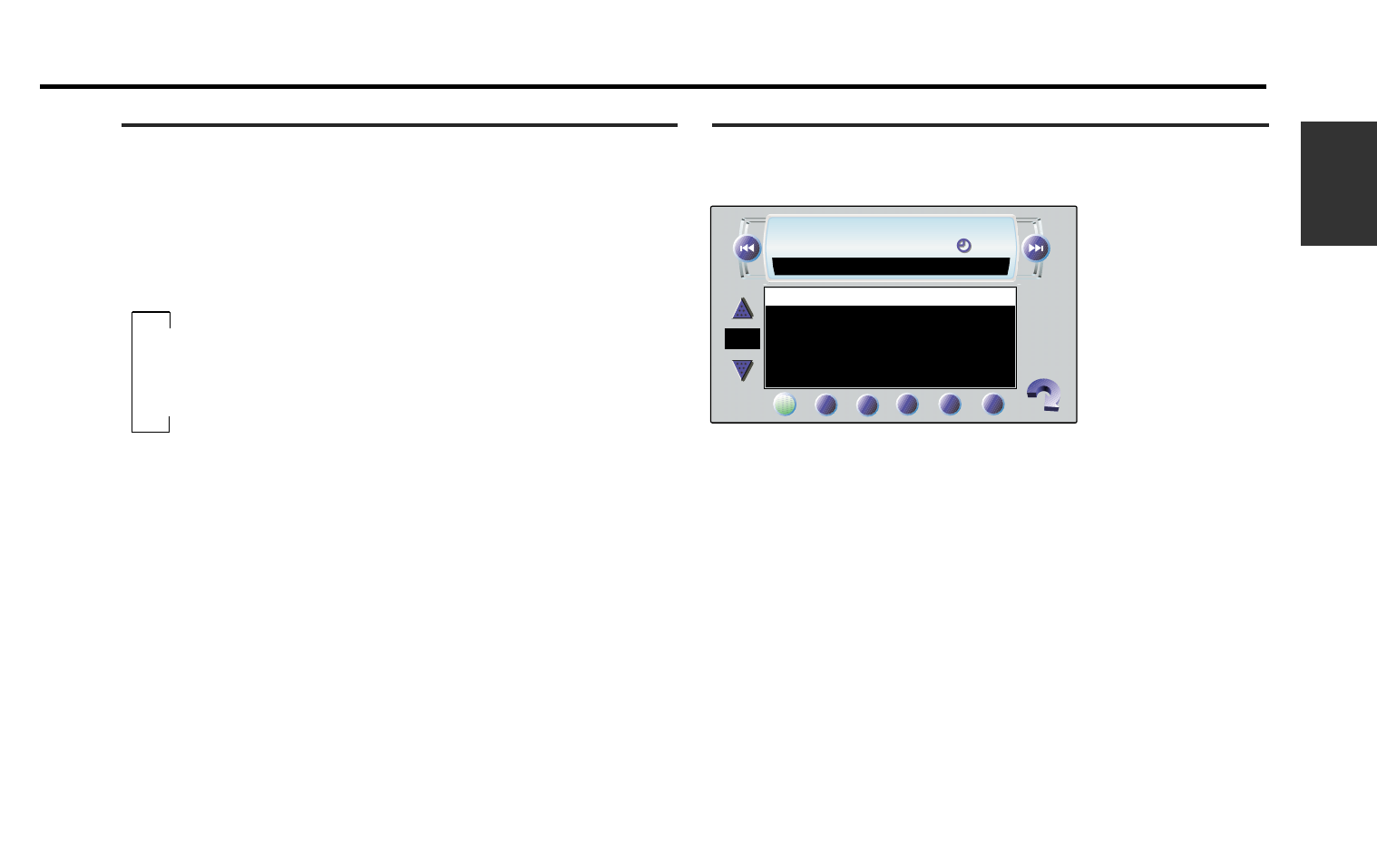
English
19
Tuner List Screen
Switching Tuner List Screen:
Touch the [ LIST ] on the source control screen (B) to switch the tuner
list screen.
Selecting Band List:
Each time you touch the [ ∞ ] or [ 5 ] , the list switches between
the FM1, FM2, FM3 and AM.
Selecting List:
Touch the preset station number [ q - y ] for the desired station. The
number of the recalled station is displayed.
Returning Source Control Screen:
Touch the [ RTN ] to return the source control screen (B).
TUNER LIST
98. 2
MHz
FM 2
21:00
FM
FM
2
P
P
1
3. 97.2 MHz
4. 99.2 MHz
5. 101.3 MHz
6. 101.5 MHz
2. 98.5 MHz
1. RADIO INFO
Function Control Screen
Switching Function Control Screen:
Touch the [ FNC ] on the source control screen (B) to swicth the
function control screen.
Selecting Tuning Mode:
You can choose from three tuning modes: auto seek, preset station seek,
and manual. The “AUTO1” indicator is displayed when auto seek tuning is
selected, and the “AUTO2” indicator is displayed when preset station seek
tuning is selected.
Each time you touch the [ SEEK ], the mode switches as follows.
▼
AUTO 1 (Auto Seek Tuning)
▼
AUTO 2 (Preset Station Seek Tuning)
▼
MANUAL (Manual Tuning)
Turning Local Seek Function On/Off:
With the local seek function turned on, auto seek tuning skips stations with
relatively poor reception.
Touch the [ LO.S ] to switch the local seek function on and off.
The LOCAL indicator is displayed when the local seek function is on.
Turning Monaural Reception On/Off:
When poor stereo reception is experienced, this function will reduce noise
and improve listening conditions.
Touch the [ MONO ] to switch the monaural reception on and off.
The MONO indicator is displayed when monaural reception is on.
Returning Source Control Screen:
Touch the [ RTN ] to return the source control screen (B).


















