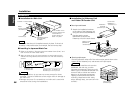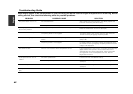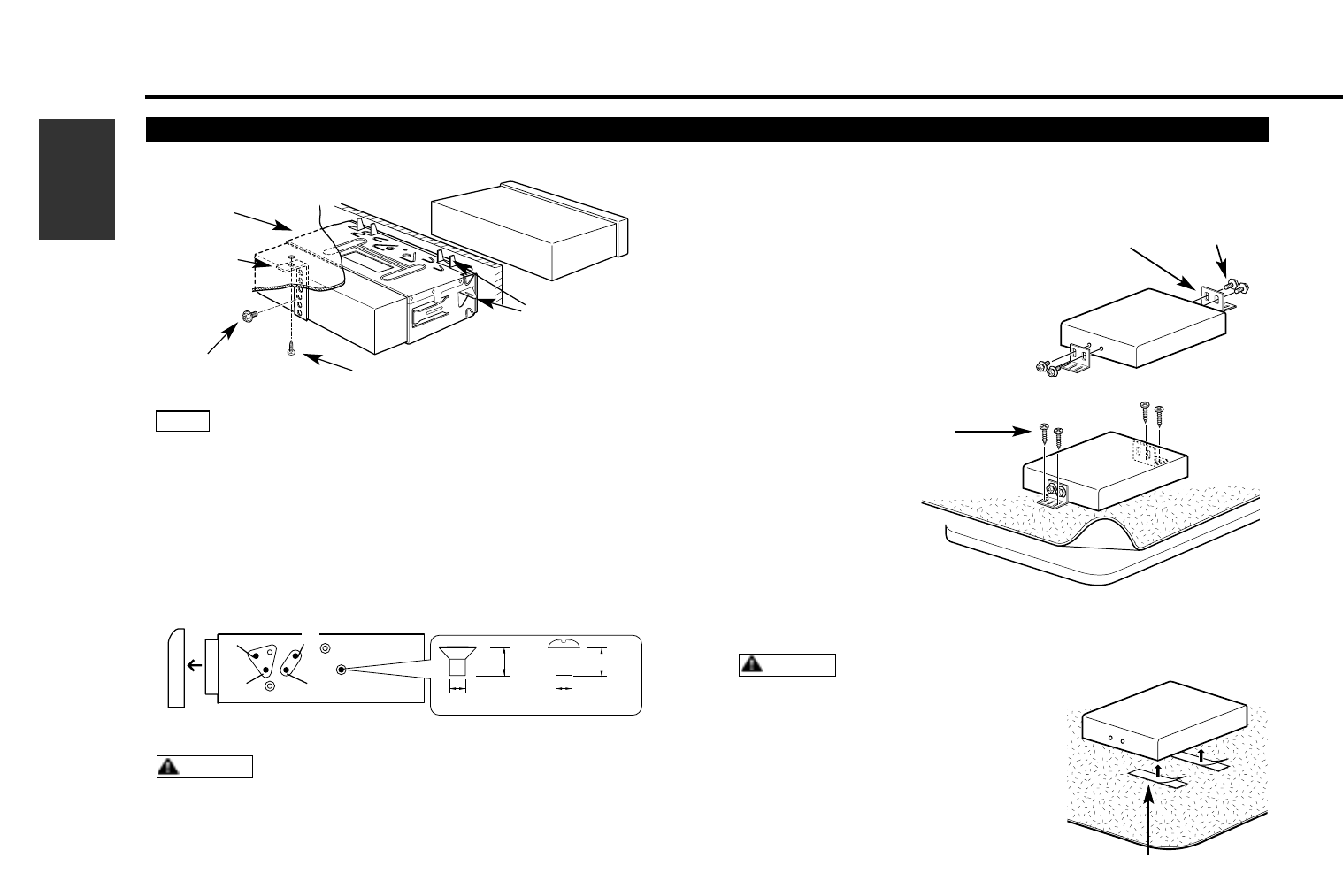
Installation for Main Unit
■
Installation for Hideaway Unit
and Video CD Decoder Unit
■
Attach the installation brackets
to the sides of the hideaway unit
using the sems bolts (M4X8mm).
Use the tapping screw
(ø4X16mm) to secure the
hideaway unit to the audio board.
2
1
● Securing to audio board
● Securing to pile carpet
Peel the protective strips off of the velcro strips, attach them to the
bottom of the hideaway unit, and secure to the pile carpet.
Please do not install the unit near the
dashboard, the rear tray, or other
important components. Doing so could
lead to injury or accident should the unit
come off due to a shock and strike a
person or an important component.
Tapping screws should be used for
mounting. (Attachment with velcro
strips, although easy, can come off with
a shock.)
CAUTION
Sems bolts
(M4X8mm)
(Accessoryu)
Tapping screw
(ø4X16mm)
(Accessoryi)
Installation
brackets
(Accessoryy)
Velcro strips
(Accessoryo)
Installation
Make sure that the unit is installed securely in place. If the unit is
unstable, it may malfunction (for example, the sound may skip).
NOTE
Self-tapping screw
(commercially
available)
Firewall or metal support
Metal
mounting strap
(Accessory!3)
Bend the tabs of the
mounting sleeve with
a screwdriver or
similar utensil and
attach it in place.
6 mm
MAX.
φ5mm
φ5mm
6 mm
MAX.
Installing in Japanese-Made Cars
■
N: Nissan cars
T: Toyota cars
T
N
N
T
T/N
Accessory!0 ...for Nissan car
Accessory!1...for Toyota car
• During installation, do not use any screws except for those
provided. The use of different screws might result in damage to
the main unit.
• Damage may occur if a screwdriver or similar tool is used with
excessive force during the installations.
CAUTION
Refer to the section “Removing the hard rubber frame (P.41)” and
then remove the hard rubber frame.
Align the holes in the unit (two locations on each side) with the
vehicle mounting blacket and secure the unit with the accessory
screws.
2
1
!0
!1
Accessory!2
38
English
Installation