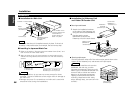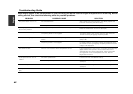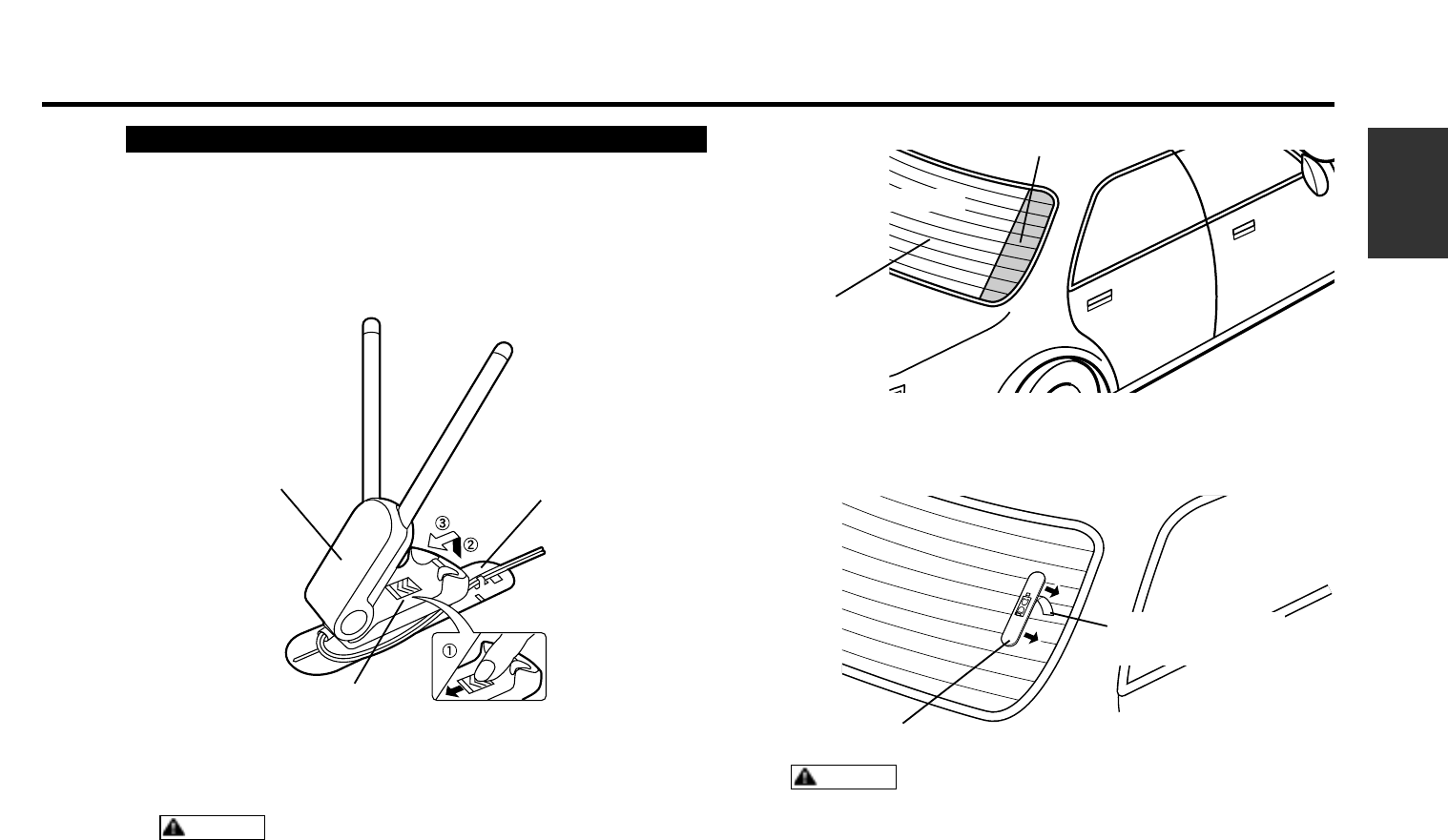
English
39
Installation for Antenna Unit
1. Mount the antenna main unit to the mounting bracket and check
the locations where the antenna are to be fixed. Open the antenna
and extended to full length. Adjust tilting and flip-up angles to
confirm the actual use condition.
2. Remove the main unit from the mounting bracket. To remove,
slide the release button to release the lock and lift the rear end of
the main unit up as shown in the figure and slide the main unit
forward.
3. Clean off any grease or dirt from the fixing area for mounting
bracket and cable holder, using supplied cleaning
cloth(Accessory!8).
Clean the window glass thoroughly, as failure to clean the glass
can not only weaken the adhesive strength of the double-sided
tape, but also cause it to come loose.
CAUTION
Main unit
(for left side)
Mounting bracket
Release button
4. Remove the protective sheet from the double-sided tape on the
mounting bracket and press firmly on to the rear windshield to fix.
When fixing to the body etc, use supplied protective tape
(Accessory@3)for protecting the body paint, if necessary.
Warm up the rear windshield by rear defogger heater, if the
surface temperature of the rear windshield is low. Fixing parts
with the double-sided tape should be done indoor, on the day of
high humidity such as on a rainy day even if the surface to be
fixed is not wet. Low surface temperature and high humidity may
not only weaken the adhesive strength of the double-sided tape,
but also cause it to come loose.
CAUTION
Rear windshield
Rear defogger heater
Fixing area
Mounting bracket
Protective sheet of
double-sided tape