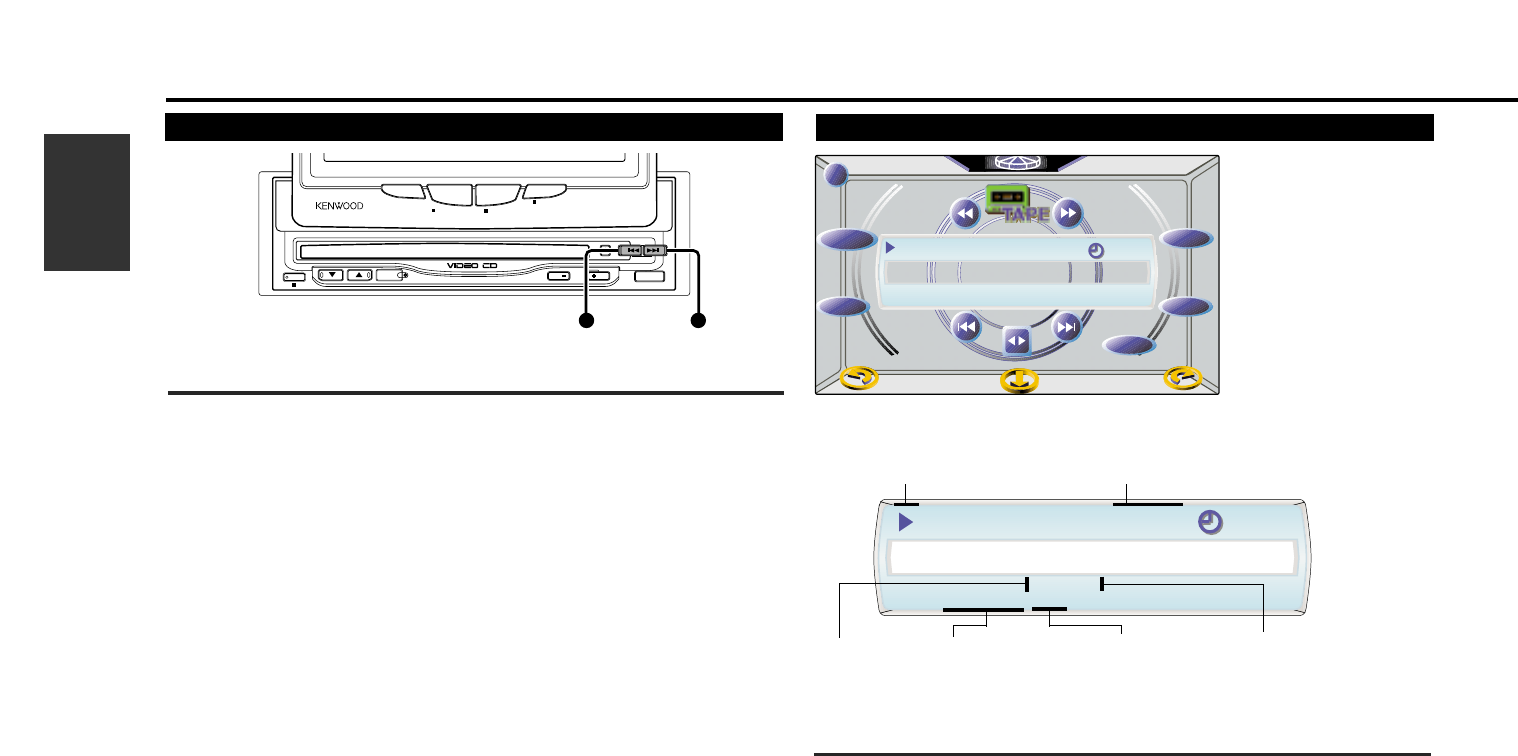
28
English
Tape player operations
with the control screens
Tape Player Control Function
SCN
REP
B.S
METAL
T.I.
21:00
17 :36
PLA
PLA
Y
Y
Dolby NR
Playing Cassette Tapes
Loading and Playing Cassettes:
Load a cassette with the tape exposed on the right.
The tape starts playing automatically.
With side A facing up, the 3 indicator (TAPE indicator) lights up
when side A is playing, and 2 when side B is playing.
Playing Cassettes Already Loaded:
Touch the [ 23] to start play.
25 :00
21:00
PLA
PLA
Y
Y
REP/SCN indicator
Dolby B NR indicator
TAPE indicator
Tape Counter
MTL indicator
B.S indicator
Tape player operations
with
the buttons
Direct Program Search System (DPSS)
Skipping to Beginning of Current Track or to Previous Tracks
(Rewind DPSS):
Press the 4 button.
Press once to rewind to the beginning of the current track, twice to
rewind to the beginning of the previous track, and so forth.
You can skip up to nine tracks.
Playback is continued after the tape is rewound by the indicated
number of tracks.
Skipping to Later Tracks (Fast Forward DPSS):
Press the ¢ button.
Press once to fast forward to the next track, twice to fast forward
to the track after that, and so forth.
You can skip up to nine tracks.
Playback is continued after the tape is fast forwarded by the
indicated number of tracks.
SOURCE
FMAM
OPEN
PWR OFF
TV/ VD
DISC
V.SEL FNC
SCRNMODE
AV OUTPUT
SELECT
ASPECT
V.OFF
V–CD MPX
4¢


















