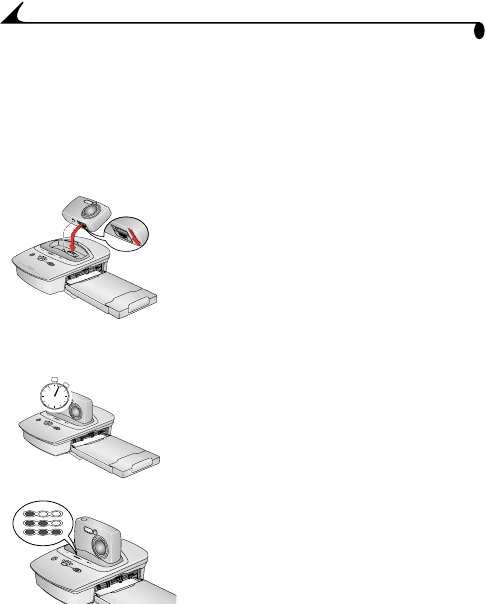
14
Chapter 2
Docking and Charging the Camera
Docking your camera lets you print directly from the camera, transfer pictures
from the camera to the computer, and charge the camera battery.
1 Make sure the battery is installed in the camera. See your camera user’s
guide for details.
2 On the camera bottom, locate the connector.
3 Turn off the camera, and place the camera
in the printer dock, then push down to seat
the connectors. For the DX3215 and
DX3700 cameras, turn the camera off again
after you place it into the printer dock.
Charging begins immediately.
The camera is now powered by the printer
dock instead of the camera battery.
! The Kodak EasyShare Ni-MH rechargeable
battery pack takes 2.5 to 3.0 hours to fully
charge.
! After the battery is charged, leave the
camera in the printer dock to maintain the
full charge.
! The three green charging lights monitor the
charging status (see Printer Dock Status
Lights, page 45).
1—Battery is less than half charged.
2—Battery is more than half charged.
3—Battery is fully charged.
NOTE: Fully charge the battery before first use
in the camera.
3
1
2
urg_00170.book Page 14 Thursday, August 14, 2003 7:20 AM


















