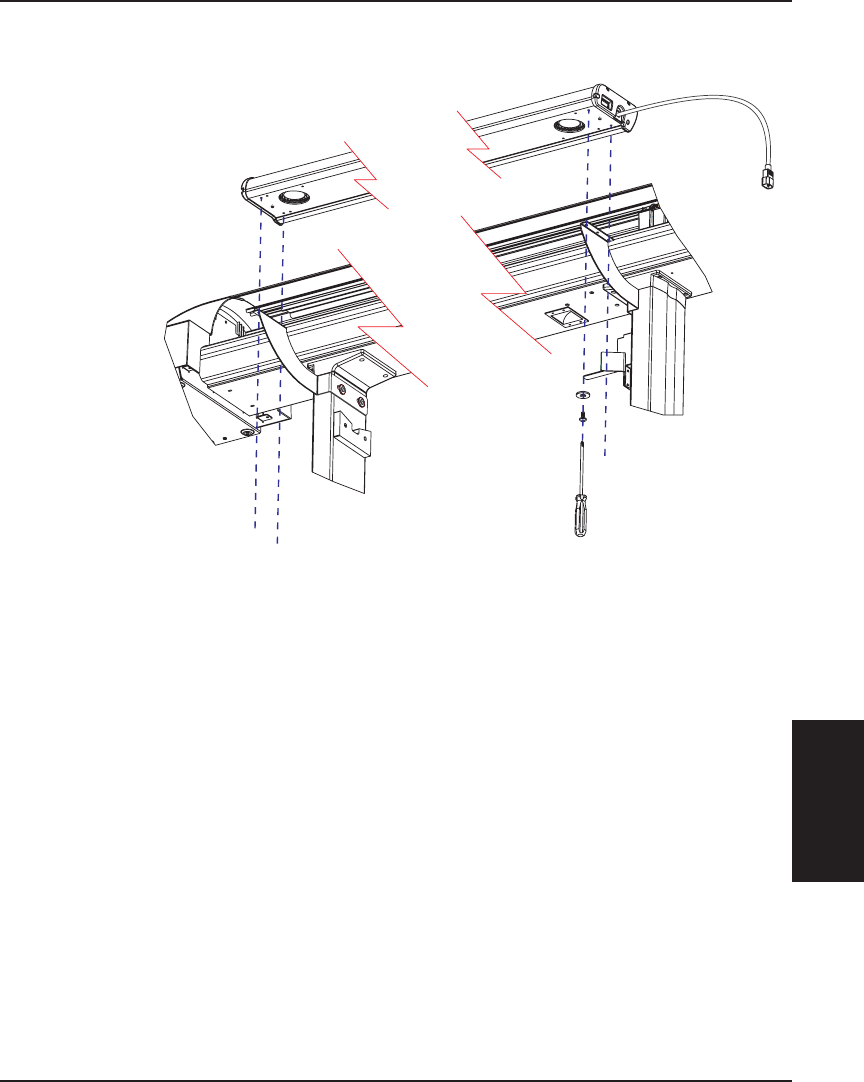
NovaJet 500/630/700 Series Service Manual
ASSEMBLY/
DISASSEMBLY
Assembly\Disassembly 5-57
Figure 5-30. Thermal Dryer Assembly Removal.
4. Lift the entire drying fan assembly off of the printer.
Install the Thermal Dryer Assembly (NovaJet 750)
1. Carefully place the Thermal Dryer Assembly onto the support
brackets. See Figure 5-30. Secure and torque to 15 in-lbs.
2. Attach the data cable to the right side of the Thermal Dryer
Assembly.
3. Attach the Thermal Dryer Assembly power cord the to back of the
printer.


















