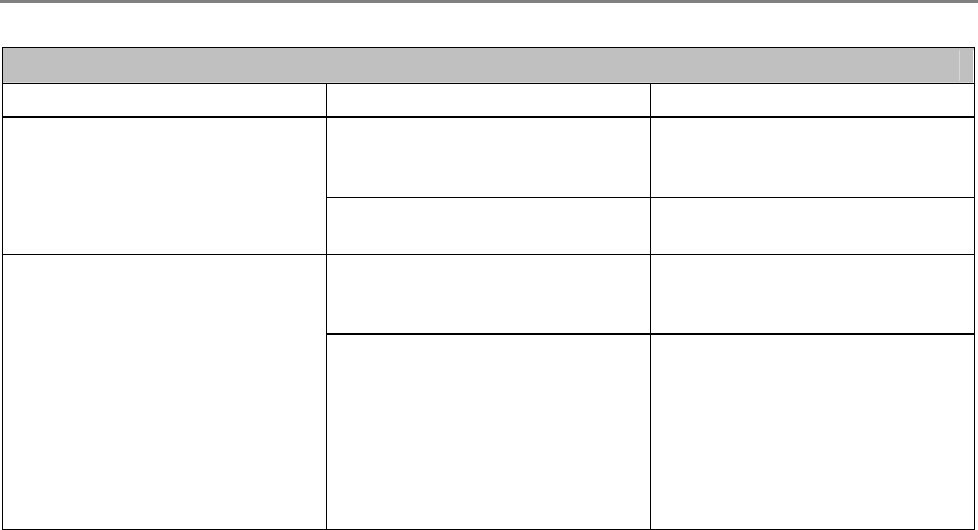
Chapter 1
Photo Tray Status Light
Light Status Cause Action/Solution
The photo tray is not engaged.
Push the photo tray in to engage
if you want to print 4 x 6 inch
pictures.
Photo tray light is Off.
The printer is not turned on.
Press the On/Off button to turn
the printer on.
The photo tray is engaged.
Pull the photo tray out to
disengage if you do not want to
print 4 x 6 inch pictures.
Photo tray light is On.
The printer is powering up.
None: Please wait and allow the
printer to complete the
initialization process. If the
flashing green persists, you may
have an issue with the printer.
Visit Kodak.com for additional
troubleshooting steps or contact
your local Kodak Call Center.
6 Kodak EasyShare 5300 AiO


















