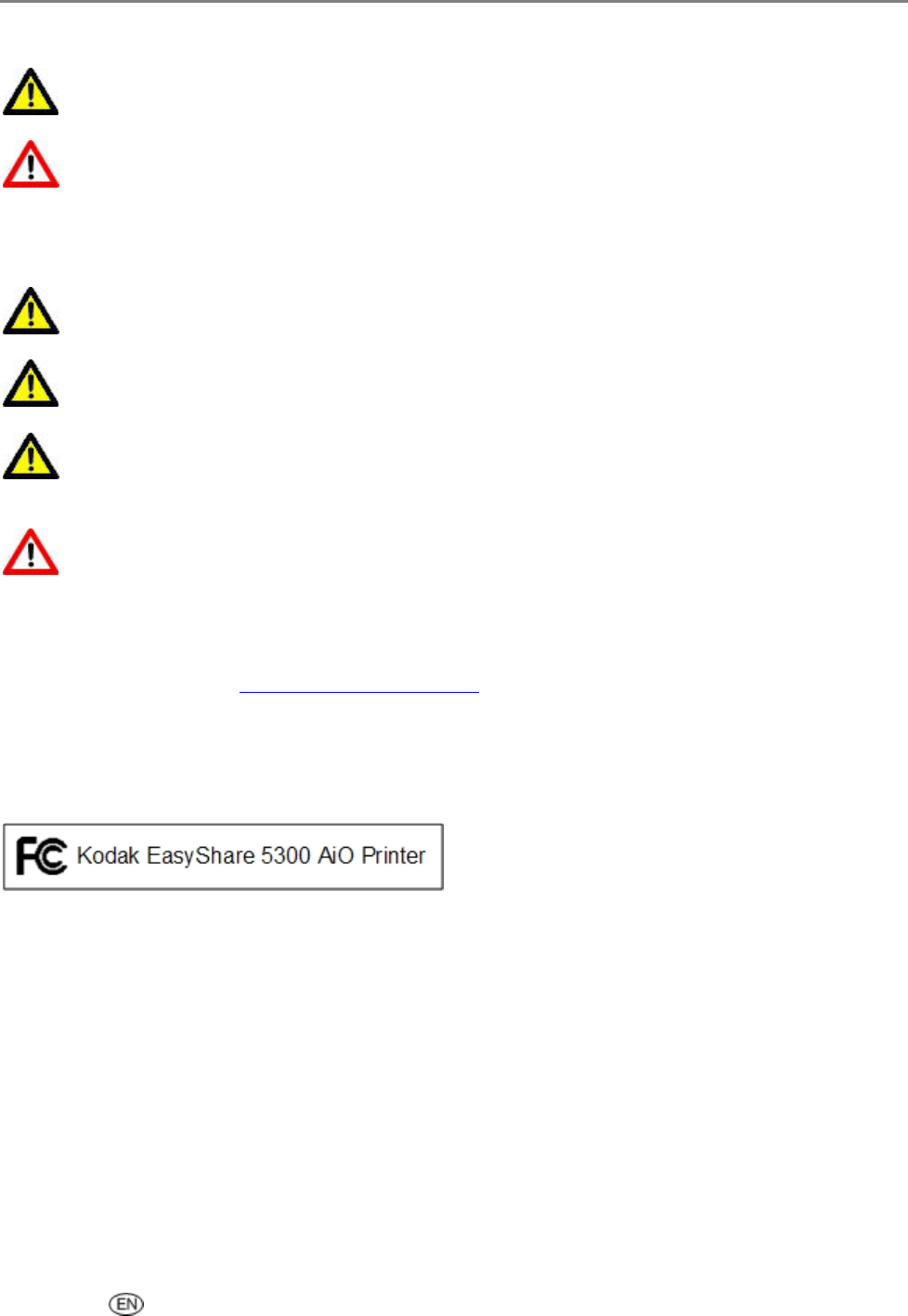
Appendix
CAUTION
Do not use your EasyShare AiO near water, or spill liquid on it.
WARNING
Do not place your EasyShare AiO on an unstable cart, stand, bracket, or table. Injury to
persons and damage to the equipment may occur.
Environment
CAUTION
Excessive dust levels may damage internal parts.
CAUTION
Unplug the equipment from the wall outlet before cleaning.
CAUTION
Dropping your EasyShare AiO may damage the housing and result in extensive damage that
will require repair by a qualified technician to restore normal operation.
WARNING
Do not expose this product to liquid, moisture, or extreme temperatures. KODAK AC
adapters are intended for indoor use only. The use of controls, adjustments, or procedures
other than those specified herein may result in exposure to shock and/or electrical or
mechanical hazards.
For more information, go to www.Kodak.com/go/MSDS
.
Regulatory Compliance
FCC Compliance and Advisory
This equipment has been tested and found to comply with the limits for a Class B digital device, pursuant
to Part 15 of the FCC Rules. These limits are designed to provide reasonable protection against harmful
interference in a residential installation.
This equipment generates, uses, and can radiate radio frequency energy and, if not installed or used in
accordance with the instructions, may cause harmful interference to radio communications. However,
there is no guarantee that interference will not occur in a particular installation.
If this equipment does cause harmful interference to radio or television reception, which can be
determined by turning the equipment off and on, you are encouraged to try to correct the interference by
one or more of the following measures: 1) reorient or relocate the receiving antenna; 2) increase the
separation between the equipment and the receiver; 3) connect the equipment to an outlet on a circuit
different from that to which the receiver is connected; 4) consult the dealer or an experienced radio/TV
technician for additional suggestions.
User’s Guide 101


















