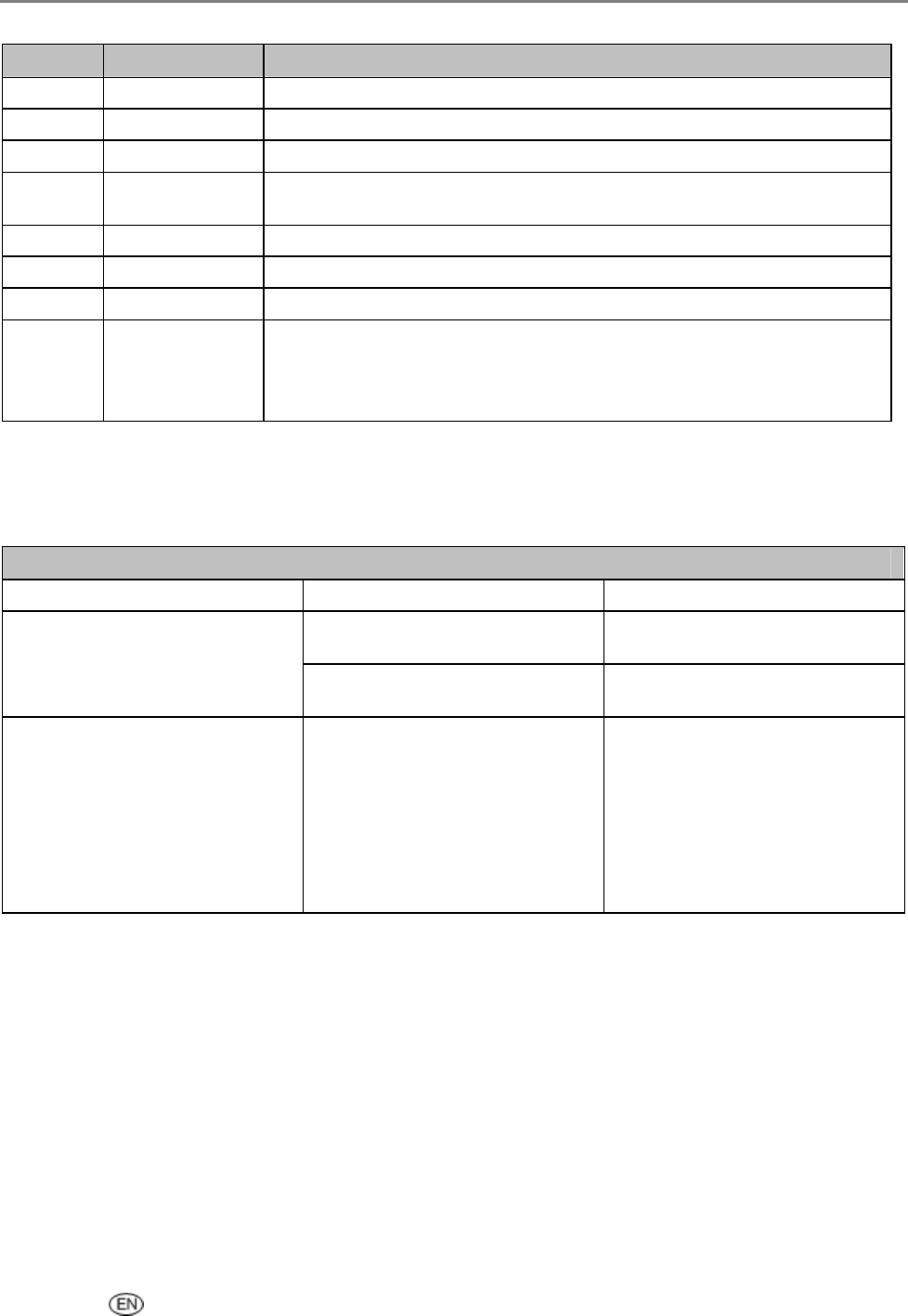
User’s Guide 3
Product Overview
Number Name Description
11
Attention Light On or flashing for an error or warning condition.
12
Start button Starts a copy, print, or scan operation. Flashes when busy.
13
Cancel button Cancels the current operation. Lit when Cancel or Setup in progress.
14
4-way Navigation
button
Used to navigate Up
a, Down b, Left _, and Right `.
15
Menu button Displays the main menu screen.
16
Scan button Press to enter Scan mode. Lit when in Scan mode.
17
Rotate button Rotates picture on the display, clockwise, 90 degrees.
18
Zoom
– button
When the EasyShare AiO is in Photo Preview mode, pressing enters
Multiview.
When a photo has been magnified with the Zoom
+ button, pressing
decreases the magnification in 0.5X increments.
Status Lights
The following tables contain information on the EasyShare AiO lights.
All Lights on Control Panel
Light Status Cause Action/Solution
The printer is turned off.
Press the On/Off button to turn
the printer on.
All lights are off.
The Printer does not have power
applied.
Check the light on the power
cord.
The On/Off Light is flashing and
the Display has the following
message:
Kodak EasyShare
System
Starting Up (Please Wait)
The five boxes at the bottom are
flash walking left to right.
The Printer is Initializing.
None: Allow the Printer to
complete the initialization
process.


















